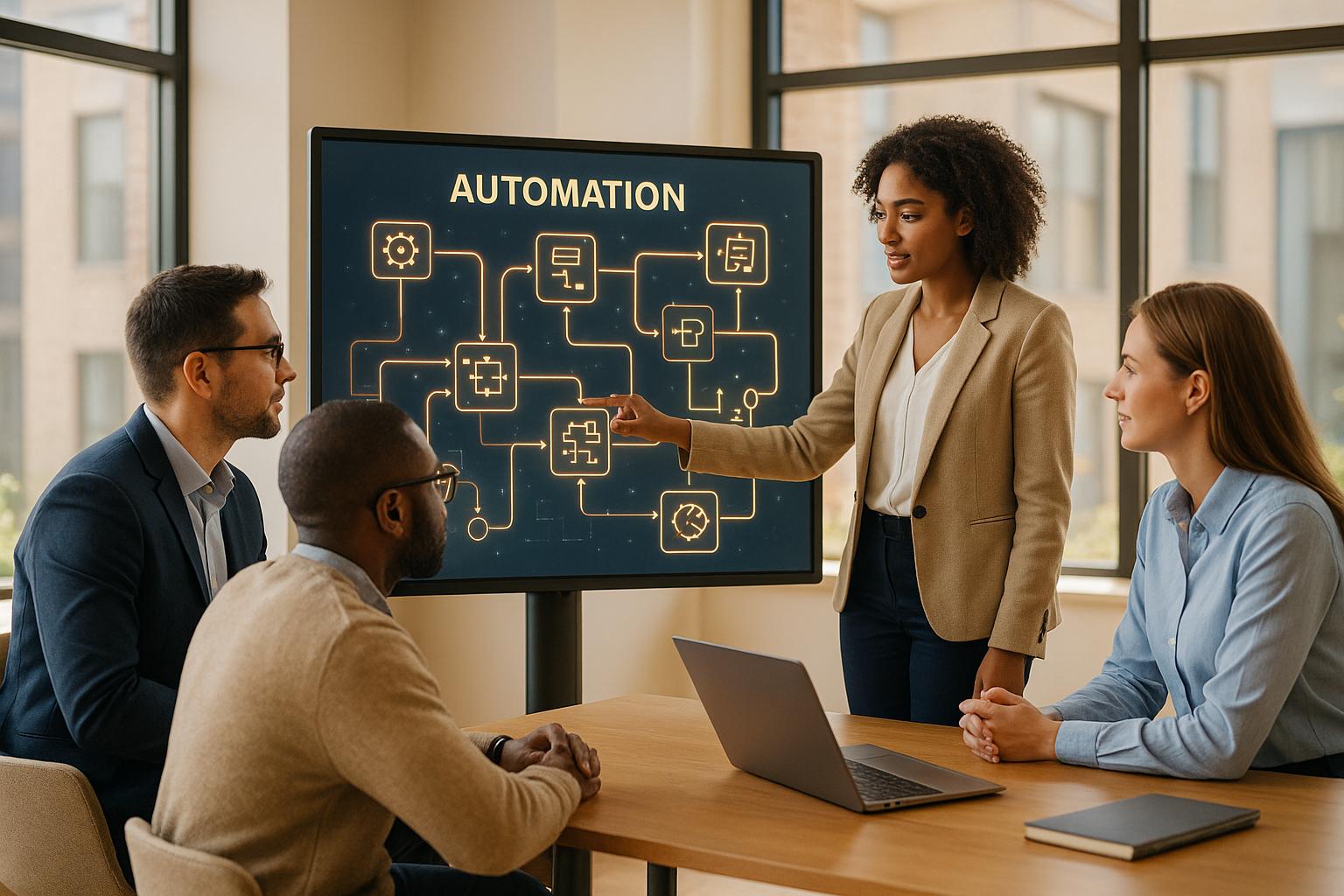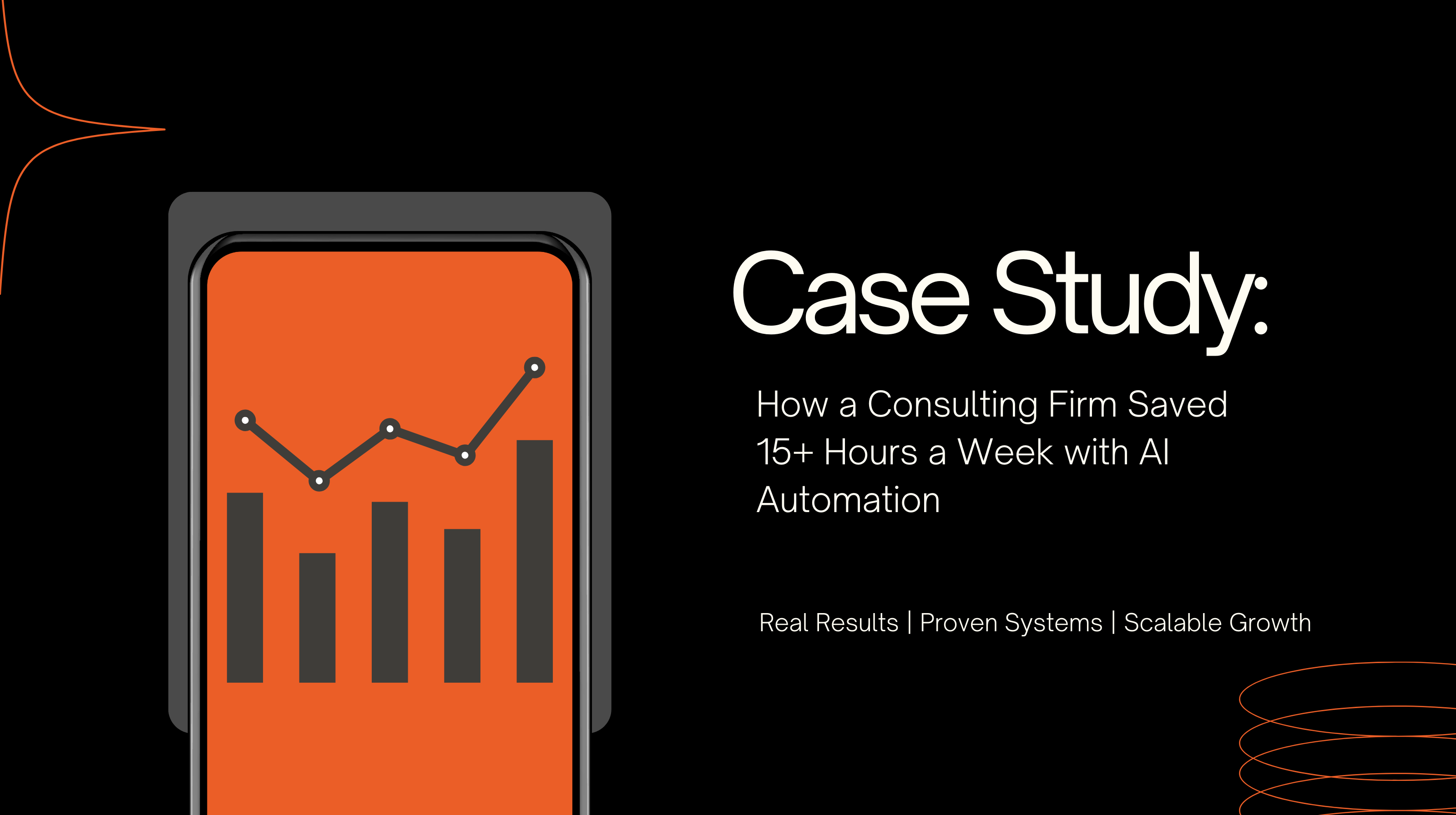Automation is the key to scaling your business efficiently. It saves time, reduces errors, boosts productivity, and cuts costs. Here's the bottom line: By automating repetitive tasks, streamlining workflows, and leveraging custom solutions, businesses can grow faster and smarter.
Where to Start:
Automation isn’t just about saving time - it’s about transforming how your business operates. Start small, track results, and scale strategically to stay competitive.
35 Minutes of Business Automation Training to Scale Profitably in 2024
Finding Automation Opportunities
Automation can be a game-changer when it comes to recovering lost revenue and saving employee time. On average, companies lose 20–30% of their revenue every year due to inefficiencies. Meanwhile, employees spend 22% of their time on repetitive, manual tasks, and as much as 30% of tasks in 60% of occupations could be automated. Tackling these inefficiencies starts with a focused evaluation of your operations to uncover where automation can make the biggest difference. The first step? Take a closer look at your current processes.
Reviewing Your Current Workflows
Start by mapping out your workflows to spot inefficiencies and bottlenecks. Look at where things slow down, examine process data, and gather feedback from your team about which tasks eat up the most time. Depending on how your processes are structured, you might choose one of three approaches:
This analysis helps you pinpoint friction points and identify tasks ripe for automation.
Choosing Tasks to Automate
Focus on automating tasks that are repetitive, rule-based, and high-volume. Common examples include data entry, generating reports, processing invoices, and routine communications. Automating these tasks not only saves time but also reduces errors and ensures consistency. For instance, automation in error-prone areas can significantly minimize mistakes, which improves overall operational reliability.
Don’t overlook tasks that impact customer experience. With 93% of customers reading reviews before making a purchase and 28% of work time spent on email, automating customer-facing and communication-heavy processes can deliver substantial benefits. Additionally, improving collaboration is critical - 86% of employees and leaders cite poor collaboration as a major cause of workplace failures. Once you’ve identified key tasks, create a structured plan to bring automation into play.
Building an Automation Roadmap
Prioritize automation opportunities based on their potential impact, feasibility, and alignment with your business goals. Focus on areas that consume the most time or are prone to errors, and evaluate the return on investment. Research shows that companies emphasizing process automation can cut operational costs by up to 30%.
Here’s a breakdown of different prioritization approaches to guide your roadmap:
Start with a pilot program to test the waters and mitigate risks. Define clear, measurable goals for each initiative, such as reducing time spent on tasks, lowering error rates, or cutting costs. Use key performance indicators - like cycle time, throughput, and error rates - to track progress and ensure the automation delivers the intended results.
Key Technologies and Tools for Automation
When it comes to automation, having the right tools in your arsenal can make all the difference. Identifying opportunities is just the first step - choosing the right technology stack determines whether your automation efforts deliver meaningful results or turn into costly missteps. To truly streamline and scale operations, three key technologies take center stage: artificial intelligence (AI) and machine learning (ML), robotic process automation (RPA), and custom-built solutions that integrate smoothly with your current systems.
AI and Machine Learning
AI and ML take automation to the next level by enabling systems to make smarter, data-driven decisions. Unlike traditional automation, which relies on rigid rules, AI learns and adapts over time, making it ideal for handling complex tasks like pattern recognition and predictive analytics.
Here's how AI is reshaping automation:
Machine learning, in particular, powers predictive analytics, helping businesses anticipate and address issues before they arise. Take UPS, for example. Their DeliveryDefense system uses historical data and ML to assign a "delivery confidence score" to each package. This allows at-risk deliveries to be rerouted to safer locations, cutting down on theft and keeping customers happy.
In healthcare, AI is making waves with diagnostic tools. Companies like VideaHealth use AI to analyze X-rays with remarkable precision, identifying issues like cavities and gum disease more accurately than traditional methods.
Natural language processing (NLP) is another game-changer. It enables AI systems to understand and respond to human communication, making them perfect for customer service automation, content creation, and document processing. These systems can handle complex queries, craft personalized replies, and extract insights from unstructured data like emails or contracts.
The numbers speak volumes: 92% of executives expect to implement AI-driven automation by 2025, and 60% of organizations are already leveraging AI tools to improve processes and analytics. The global generative AI market is projected to skyrocket from $67.18 billion in 2024 to $967.65 billion by 2032, growing at an annual rate of 39.6%.
Robotic Process Automation (RPA)
RPA shines when it comes to automating repetitive, rule-based tasks. These systems mimic human interactions with digital tools, making them perfect for things like data entry, invoice processing, and generating reports.
Why RPA stands out:
In customer service, RPA handles routine inquiries, updates customer records, and escalates more complex issues to human agents. It’s also a key player in compliance and auditing, as it keeps detailed logs of every action, reducing errors and ensuring regulatory requirements are met.
RPA becomes even more powerful when combined with other automation technologies. Together, they create seamless workflows that bridge straightforward, rule-based tasks with more advanced, intelligent decision-making.
Devcore's Custom Automation Solutions

While off-the-shelf tools can address general needs, custom solutions like those from Devcore are designed to tackle unique operational challenges. Devcore specializes in creating systems that integrate effortlessly with existing workflows and deliver measurable results.
Their proprietary Leverage Blueprint™ identifies bottlenecks and designs systems to eliminate them. For example:
Devcore also excels in centralizing data, setting up custom reporting systems, and enabling seamless data sharing between platforms like CRMs and financial tools. These features form the backbone of scalable automation systems, ensuring smooth data flow and real-time operational insights.
Their impact is undeniable: Devcore has saved clients over 22,000 hours and generated more than $10 million in additional revenue through AI automation. As Harvard Business School Professor Karim Lakhani puts it, "The future of business is going to be AI-powered. There's not one organization, one role that will not be touched by AI tools".
"You don't scale by adding people; you scale by adding leverage. Software scales infinitely, runs 24/7, and never calls in sick."
This quote perfectly sums up the essence of custom automation solutions: they provide the leverage businesses need to grow without the added complexity of scaling headcount.
sbb-itb-d7ea0c6
How to Implement Automation with Devcore
To make automation work effectively, it’s important to strike a balance between ambition and practicality. Devcore’s approach emphasizes setting clear objectives, starting small with manageable projects, and refining processes over time. This structured strategy ensures automation delivers measurable results while laying the groundwork for future scalability.
Setting Clear Goals
Every successful automation project starts with well-defined, measurable goals that align with your company’s broader strategies. Without clear objectives, efforts can become scattered, wasting time and resources without delivering meaningful outcomes.
First, pinpoint your primary business driver. Are you aiming to speed up time-to-market, cut operational costs, or prepare for rapid growth? Each of these goals requires a tailored automation strategy. For instance:
Start by evaluating your current teams and workflows to identify pain points. If outages are a frequent issue, consider real-time monitoring tools like Prometheus or Grafana. For businesses bogged down by repetitive manual tasks, platforms like Jenkins or GitHub Actions can help streamline operations.
Translate these business needs into measurable technical objectives. For example, if customer response time is a concern, automation could handle routine inquiries to free up your team. The SMART framework - Specific, Measurable, Achievable, Relevant, Time-bound - can help define these goals. Jinal Shah, Lead Techno-Functional Business Analyst, notes:
"To set effective goals for your process automation team, align with company objectives, utilize the SMART framework to define outcomes like reduced processing time or error rates, involve your team to identify automatable processes, and prioritize goals based on impact and feasibility".
Focus on projects with the highest return on investment. Not all automation delivers the same value, so prioritize initiatives with clear benefits. Define success metrics and KPIs upfront, and use pilot projects to test and refine your approach before diving into larger implementations.
Starting Small and Growing Gradually
The best way to implement automation is to start small, test the waters, and expand based on proven results. Begin with a pilot project in a specific department or for a single process. This allows you to gather insights, troubleshoot issues, and demonstrate the potential benefits of automation on a manageable scale.
Instead of spreading efforts across multiple areas, fully automate one or two departments first. This approach gives you a clear view of the impact, helps address integration challenges in a controlled setting, and builds internal advocates who can share their positive experiences.
Once automation proves its value in individual departments, move on to processes that span multiple teams. Automating inter-departmental workflows can eliminate delays caused by handoffs and create smoother, more efficient operations.
To ensure smooth implementation, use platforms that integrate easily with your existing tools like CRM and ERP systems. The goal is to enhance workflows without disrupting them. Invest in training your team to manage and optimize these systems, and consider establishing a Center of Excellence (CoE) as a central hub for automation expertise and best practices. As automation scales, monitor performance and adjust as needed to maintain efficiency.
Tracking and Improving Automation
Automation isn’t a “set it and forget it” solution. Ongoing monitoring and optimization are essential to ensure systems continue to deliver value and adapt to changing needs.
Set up real-time dashboards to track metrics like system performance, processing times, and error rates. These dashboards provide immediate insights and help you address issues before they impact operations.
Use predictive analytics to stay ahead of potential challenges. By analyzing patterns in your automation data, you can identify bottlenecks, predict maintenance needs, and allocate resources more effectively.
Regular performance reviews are key to keeping automation aligned with business goals. Look at both quantitative results (e.g., cost savings, time reductions) and qualitative feedback (e.g., user satisfaction, process improvements) to guide refinements and future projects.
Leverage data analytics to continuously improve. Monitor performance data to spot inefficiencies and make data-driven adjustments. At the same time, ensure robust security and compliance measures are in place as automation handles more critical processes. Regular audits, regulatory compliance checks, and strong access controls are essential.
Finally, keep stakeholders engaged. Regular feedback sessions with employees and leadership can uncover new opportunities and ensure that current systems meet user needs. This collaborative approach helps maintain trust and enthusiasm for automation initiatives.
Measuring Results and Scaling Up
Once your automation systems are up and running, the real work begins. This phase is all about tracking performance, identifying areas for improvement, and planning how to expand your efforts. Without a clear strategy for measuring results and scaling, even the most advanced automation can fall short of its potential.
Measuring Automation Results
This formula helps you evaluate whether your automation efforts are delivering the returns you’re aiming for.
Focus on five key areas to gauge success: cost savings, productivity gains, revenue growth, efficiency improvements, and compliance or risk management. For instance, a manufacturing company reduced its annual quality control costs from $100,000 to $50,000 after automating inspections. Defect detection rates jumped from 85% to 98%, while throughput rose from 50 to 200 units per hour. This led to $50,000 in savings and the ability to inspect an additional 300,000 units annually.
Another example comes from Armstrong World Industries, which cut network service delivery times from five days to under 10 minutes. This improvement saved the company 7,114 days of waiting time and 15,324 full-time equivalent (FTE) hours. These numbers highlight the tangible benefits automation can bring to operational efficiency.
Research backs up these results. A McKinsey study found that companies using business intelligence tools to track automation metrics see a 30% higher ROI compared to those relying on anecdotal evidence. Similarly, Forrester estimates that businesses leveraging AI tools for automation save between $250,000 and $1 million annually per process. Additional reports from PwC and Deloitte show automation reduces transactional errors by 50–75% and boosts productivity by 20–30% for over half of organizations implementing multiple automation technologies.
While quantitative metrics like cost and time savings are critical, don’t overlook qualitative insights. Employee satisfaction and process improvements can provide valuable context and help guide your scaling efforts.
How to Scale Automation
Scaling automation effectively means building on your initial successes. Start small by expanding proven solutions to similar departments or processes. Then, focus on integrating these systems across departments to eliminate bottlenecks and streamline workflows.
Tracking key performance indicators (KPIs) is essential during this phase. Gartner reports that 80% of organizations failing to measure automation metrics struggle to move beyond pilot projects. A multinational biotech company provides a great example of successful scaling. By automating 60% of its network activity, the company ensured 100% reliability for SD-WAN services while enabling faster innovation through self-serve networking capabilities.
Devcore’s approach to scaling emphasizes gradual, data-driven expansion. Instead of attempting large-scale overhauls, businesses should identify their next logical automation opportunities based on current performance and priorities.
As you scale, seamless integration with existing systems like CRM and ERP platforms becomes increasingly important. This creates a unified ecosystem where automated and manual processes work together efficiently. Establishing a Center of Excellence (CoE) can also be a game-changer. A CoE centralizes expertise, promotes best practices, and ensures governance across all automation projects. Regular reviews and predictive analytics can help identify bottlenecks early, keeping your systems aligned with your business goals.
Security and Compliance Requirements
As automation scales, securing your systems becomes even more critical. In 2024, companies with advanced security automation saved an average of $1.88 million in data breach costs compared to those without it.
Security and compliance measures should be integrated into your system architecture from the start. As Ruchi Khurana, Lead Product Manager at Google, and Raj Krishnamurthy, CEO of ComplianceCow, explain:
"Compliance is about creating trust and transparency of your operations. It should not be an afterthought, something bolted on at the end of a project but needs to be woven directly into the system development lifecycle (SDLC)".
For U.S.-based organizations, key regulatory frameworks include HIPAA for healthcare, SOC 2 for service organizations, and various industry-specific standards. Companies using continuous monitoring tools have reduced regulatory fines by 35% over the past three years.
Adopting Zero Trust principles is another critical step. This includes identity verification and least privilege access controls, ensuring only authorized users and systems interact with sensitive data. Dave Hinchman, Director of IT and Cybersecurity at the Government Accountability Office, advises:
"The Big Bang approach where you do some massive upgrade, massive development and drop it on the organization more often than not will fail... Start small, find something that doesn't have a big impact on the organization, get it in place, get the kinks out, make sure it's working".
Automated compliance monitoring simplifies tasks like evidence collection, policy enforcement, and risk management. With 92% of B2B SaaS companies already using automation tools, compliance automation is no longer optional - it’s essential for staying competitive.
Regular audits and assessments ensure your systems remain secure and compliant as they evolve. Automation tools can streamline compliance checks, maintain audit trails, and generate certification reports, reducing manual oversight while improving accuracy. Vendor management also becomes critical - ensure your partners meet your security and compliance standards.
As Kyle Morris, Head of GRC, puts it:
"Regulatory compliance automation should be a top priority".
Conclusion: Growing Your Business with Automation
Growing your business through automation isn't just about adopting new technology - it's about rethinking how your operations function. Companies thriving in today's competitive market are those that implement custom automation solutions tailored to their specific challenges and opportunities.
The benefits are undeniable. Automation can lead to measurable results, like cutting costs by up to 30% within five years. It can also reduce manual errors by up to 80% and make processes 50% faster. These improvements aren't just about saving time and money - they provide a competitive edge that grows stronger over time.
Automation today goes far beyond handling routine tasks. By 2025, AI is expected to shift from being a competitive advantage to a core part of business operations. In fact, as of October 2024, nearly half (49%) of technology leaders reported that AI was already fully integrated into their companies' core strategies.
Take, for example, a consumer electronics manufacturer in December 2024. The company introduced a custom pick-and-place robot for circuit board assembly to address high labor costs and delays. This change not only reduced labor expenses but also allowed employees to focus on product design and quality assurance. The results? Faster production times, better employee satisfaction, and a more efficient operation overall.
These kinds of targeted improvements pave the way for scalable, long-term optimization. Custom automation solutions can be tailored to fit your specific workflow needs. For instance, an AI-powered system could help a textile manufacturer monitor and adjust fabric dyeing processes in real time. Meanwhile, a beverage company might use automation to switch seamlessly between different bottle sizes and labeling setups, minimizing downtime.
The numbers speak for themselves. Businesses can reduce operational costs by up to 20%, boost production speeds by 25–50%, and improve Overall Equipment Effectiveness (OEE) by 15–30% through custom automation. In manufacturing, downtime can be cut by as much as 50%.
At Devcore, their approach to custom automation is built around the idea that every business is unique. Using their Leverage Blueprint™, they identify inefficiencies and create tailored solutions that deliver real results. From automating CRM updates and email responses to deploying advanced AI decision-making tools, their systems are designed to grow alongside your business.
The time to act is now. Over the next three years, 92% of companies plan to increase their AI investments, yet only 1% of leaders consider their organizations "mature" in AI deployment. This gap presents a massive opportunity to get ahead.
The businesses that will lead their industries in the future are the ones taking bold steps today. They analyze workflows, start with small automation projects, and scale up based on proven outcomes. By focusing on initiatives that deliver the most value and building systems that adapt to evolving needs, you can set your organization up for lasting success.
The next step is clear: identify where automation can make the biggest impact. Whether you're looking to simplify repetitive tasks, enhance decision-making with AI, or develop entirely new capabilities, the tools and expertise are available. The real question isn't if automation will transform your industry - it’s whether you’ll be the one driving that transformation or watching from the sidelines.
FAQs
What are the best ways to identify tasks that should be automated to improve efficiency and reduce costs?
To find tasks that are perfect for automation, start by identifying activities that are repetitive, time-intensive, and follow clear rules. These often involve a lot of manual work, such as data entry, processing invoices, or creating reports. Tasks that frequently result in errors, cause delays, or need to be done daily are usually strong contenders.
Focus on processes that are predictable and follow consistent patterns - these are generally easier to automate. Prioritize automating tasks that free up your team’s time, enabling them to concentrate on higher-value projects that drive growth. By targeting these areas, businesses can streamline operations and cut costs significantly.
What’s the difference between AI-driven automation and Robotic Process Automation (RPA), and how do you decide which to use?
AI-powered automation and Robotic Process Automation (RPA) serve different purposes based on their strengths. RPA focuses on automating straightforward, repetitive tasks like data entry or processing invoices. It operates by imitating human actions using structured data and predefined workflows. On the other hand, AI-powered automation tackles more advanced tasks that require cognitive skills - think analyzing unstructured data, recognizing patterns, or adapting to new situations.
If your primary objective is to simplify predictable, high-volume tasks, RPA is the way to go. However, for activities that involve decision-making, natural language processing, or image analysis, AI-powered automation is the better fit. When combined, these two technologies form Intelligent Automation, a powerful solution capable of managing both routine and complex tasks efficiently.
How can businesses ensure their automation efforts meet security and compliance standards?
To make sure your automation efforts meet security and compliance standards, begin by outlining your goals and pinpointing the regulations relevant to your industry. Create a detailed plan that covers choosing dependable automation tools, mapping out workflows, and keeping comprehensive records to demonstrate compliance.
By automating compliance workflows, you can streamline tasks like policy management, risk evaluation, and incident handling. Regular audits and continuous risk assessments are crucial to identifying and addressing potential problems before they escalate. On top of that, setting strict data access limits and using strong security measures will help protect sensitive information while ensuring you stay compliant with regulations.
Related posts
- Manual Workflows Slowing Growth? AI Solutions
- 5 CRM Automation Success Stories
- Custom AI Models for Predictive Analytics
- Real-Time Data Sync with AI: What to Know
{"@context":"https://schema.org","@type":"FAQPage","mainEntity":[{"@type":"Question","name":"What are the best ways to identify tasks that should be automated to improve efficiency and reduce costs?","acceptedAnswer":{"@type":"Answer","text":"<p>To find tasks that are perfect for automation, start by identifying activities that are <strong>repetitive, time-intensive, and follow clear rules</strong>. These often involve a lot of manual work, such as data entry, processing invoices, or creating reports. Tasks that frequently result in errors, cause delays, or need to be done daily are usually strong contenders.</p> <p>Focus on processes that are predictable and follow consistent patterns - these are generally easier to automate. Prioritize automating tasks that free up your team’s time, enabling them to concentrate on higher-value projects that drive growth. By targeting these areas, businesses can streamline operations and cut costs significantly.</p>"}},{"@type":"Question","name":"What’s the difference between AI-driven automation and Robotic Process Automation (RPA), and how do you decide which to use?","acceptedAnswer":{"@type":"Answer","text":"<p>AI-powered automation and <strong>Robotic Process Automation (RPA)</strong> serve different purposes based on their strengths. <strong>RPA</strong> focuses on automating straightforward, repetitive tasks like data entry or processing invoices. It operates by imitating human actions using structured data and predefined workflows. On the other hand, AI-powered automation tackles more advanced tasks that require cognitive skills - think analyzing unstructured data, recognizing patterns, or adapting to new situations.</p> <p>If your primary objective is to simplify predictable, high-volume tasks, <strong>RPA</strong> is the way to go. However, for activities that involve decision-making, natural language processing, or image analysis, <strong>AI-powered automation</strong> is the better fit. When combined, these two technologies form <strong>Intelligent Automation</strong>, a powerful solution capable of managing both routine and complex tasks efficiently.</p>"}},{"@type":"Question","name":"How can businesses ensure their automation efforts meet security and compliance standards?","acceptedAnswer":{"@type":"Answer","text":"<p>To make sure your automation efforts meet <strong>security</strong> and <strong>compliance standards</strong>, begin by outlining your goals and pinpointing the regulations relevant to your industry. Create a detailed plan that covers choosing dependable automation tools, mapping out workflows, and keeping comprehensive records to demonstrate compliance.</p> <p>By automating compliance workflows, you can streamline tasks like policy management, risk evaluation, and incident handling. Regular audits and continuous risk assessments are crucial to identifying and addressing potential problems before they escalate. On top of that, setting strict data access limits and using strong security measures will help protect sensitive information while ensuring you stay compliant with regulations.</p>"}}]}