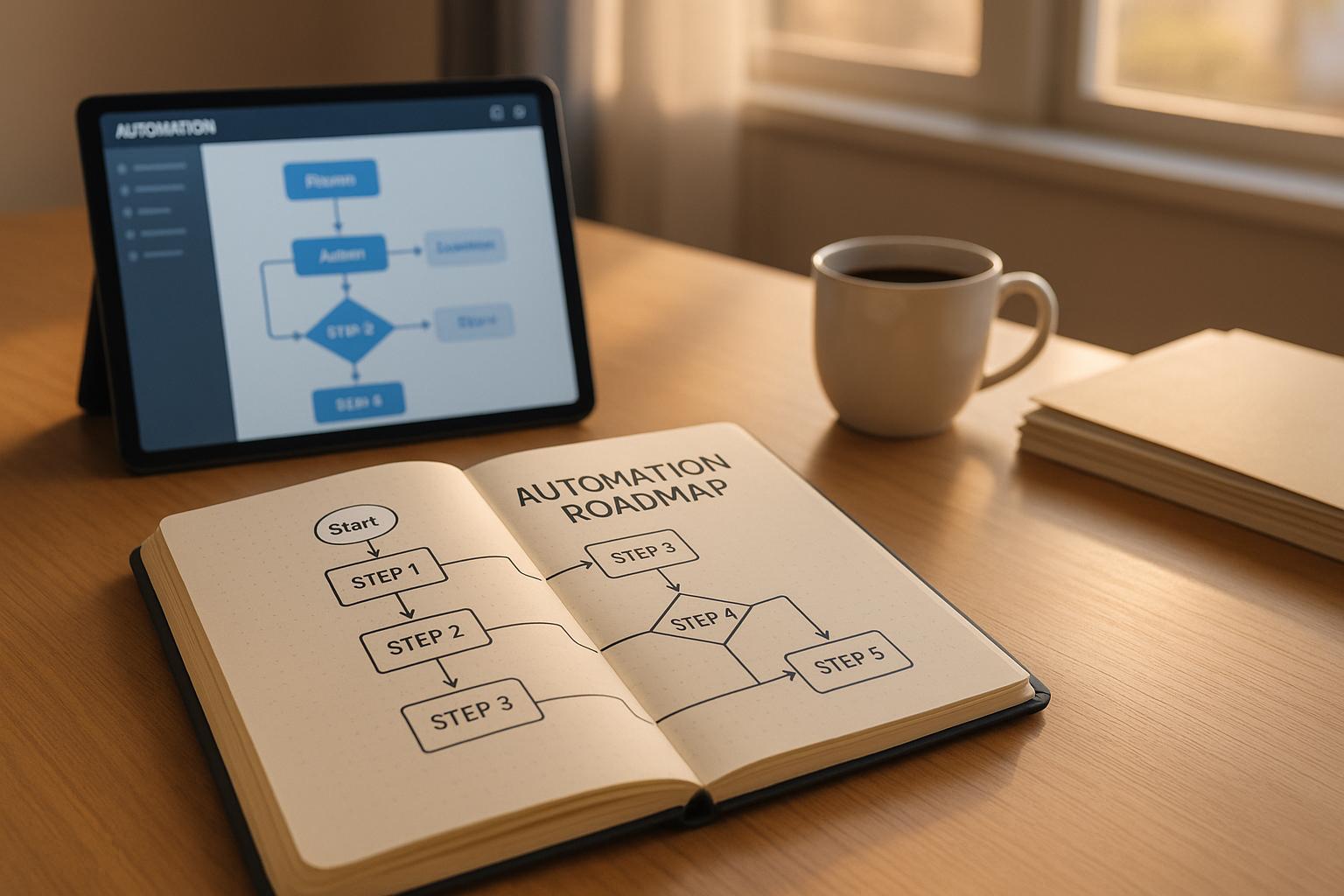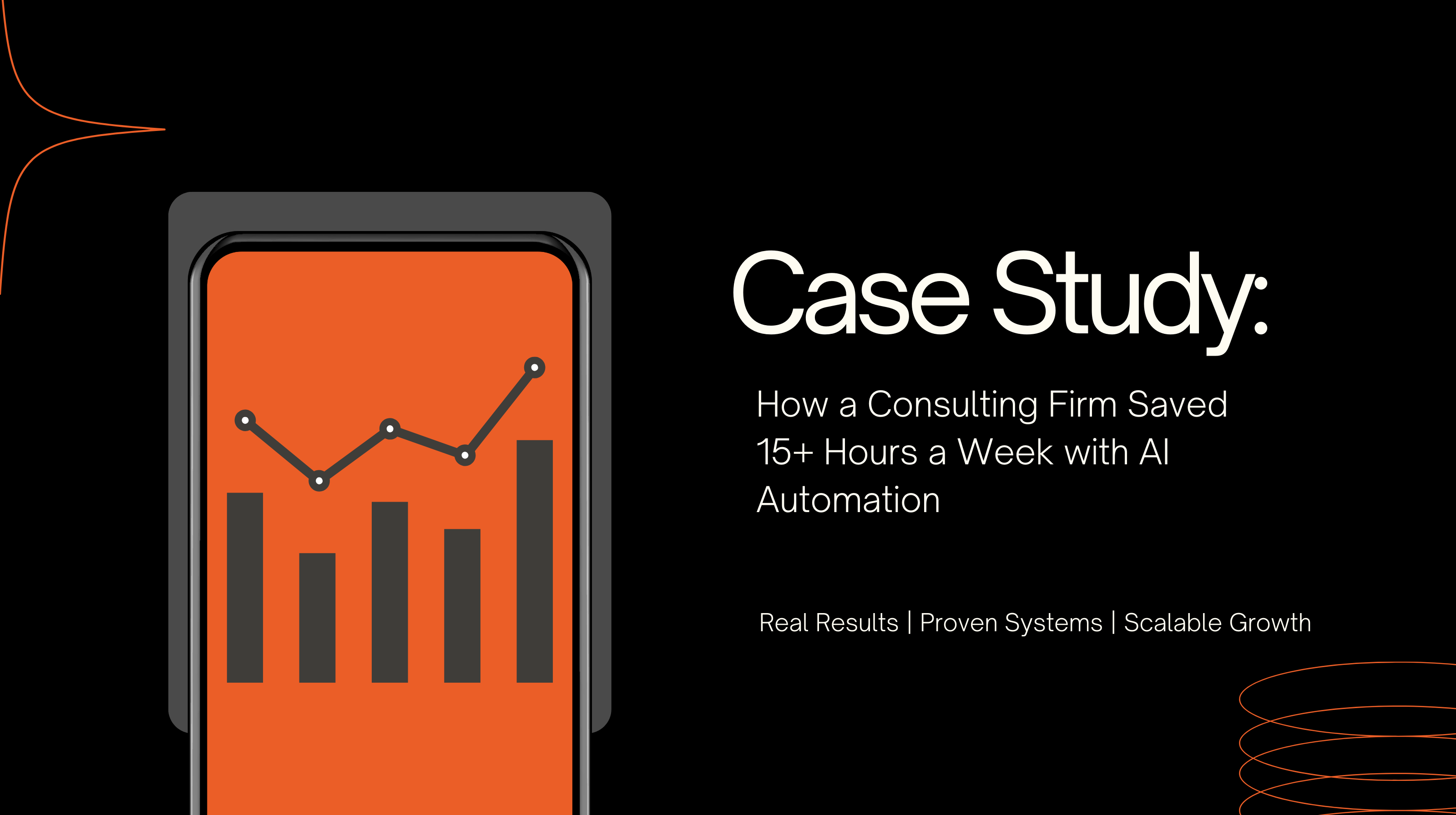Automation can save businesses time, cut costs, and improve efficiency - but only if approached with a clear plan. Here's a quick guide to creating an automation roadmap that works:
How to Create an Automation Roadmap | Concept Systems | Manufacturing Happy Hour
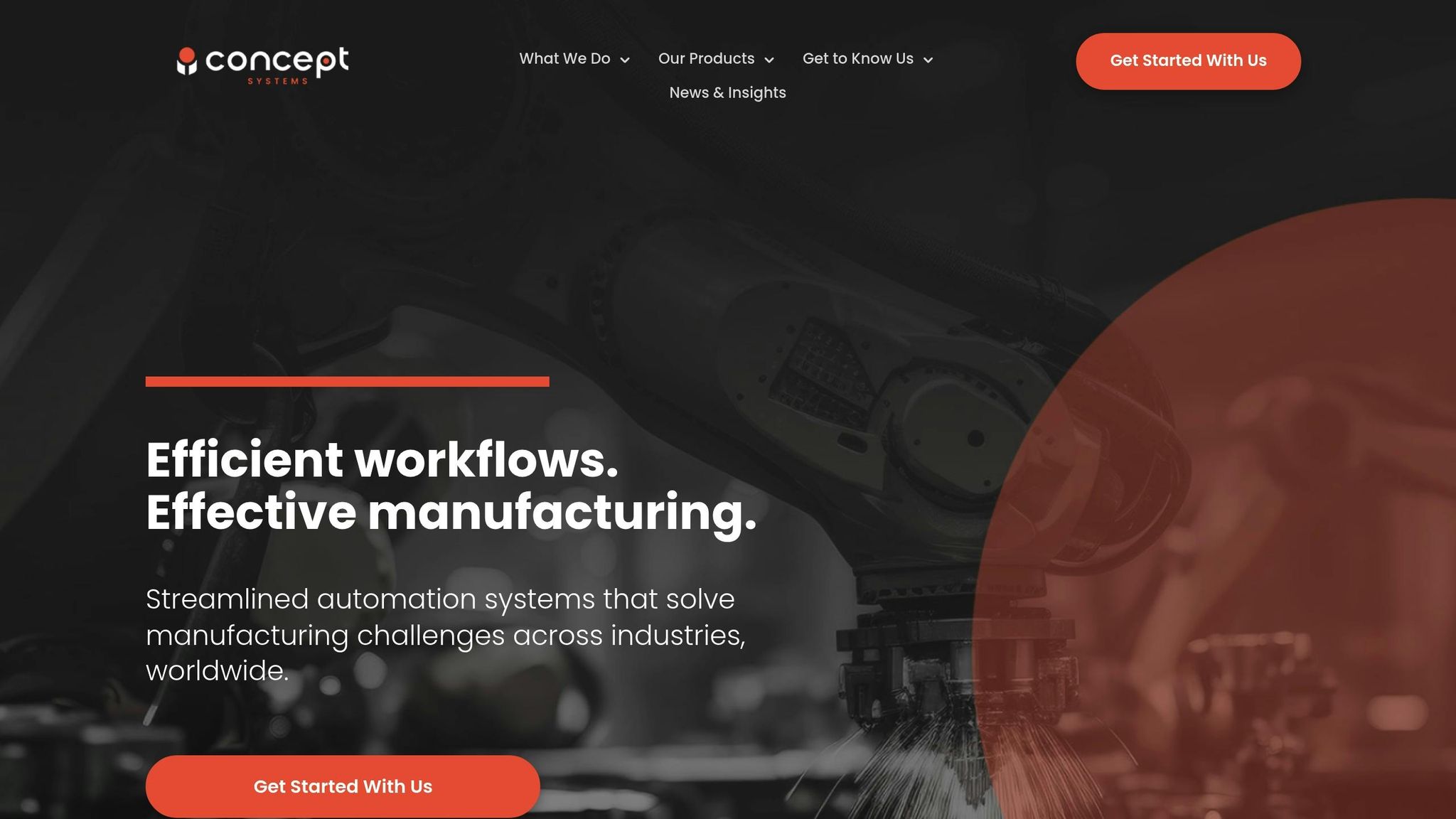
Step 1: Find and Review Business Inefficiencies
The first step in building an effective automation strategy is identifying the inefficiencies that are draining your resources. This process isn’t about guesswork - it requires a detailed examination of your current operations to uncover where automation can make a real difference.
Here’s a startling fact: procurement, supply chain, and finance professionals spend nearly a third (31%) of their time managing outdated, paper-based, or manual processes. On top of that, these inefficiencies cost businesses an average of $2.6 million annually, and companies may lose as much as 20% to 30% of their revenue every year because of them.
To get started, break down your operations and zero in on the manual and semi-automated processes that are slowing things down.
List Manual and Semi-Automated Processes
Start by mapping out all your workflows. This involves creating a detailed inventory of your processes to identify where automation could save time and resources. Observing these processes in action can help you spot inefficiencies you might otherwise miss.
Engage your team to uncover bottlenecks, repetitive tasks, errors, and even safety concerns. Focus on areas like:
"Automation helps streamline processes, eliminate some or all human intervention, and reduce mistakes. It allows for completing a designated task efficiently, accurately, and consistently." - Force Design
Document every step of these workflows, including decision points and data inputs and outputs, while noting who is responsible for each task. Tools like flowcharts or process maps can give you a visual representation of how work flows through your organization. Often, these visuals reveal delays or inefficiencies that written procedures might overlook.
This documentation will serve as the foundation for the next step: measuring the performance of your processes.
Measure Performance Metrics
Once you’ve identified your processes, it’s time to measure their impact. Choose key performance indicators (KPIs) that align with your automation goals. These could include metrics like process cycle time, error rates, cost per transaction, customer response time, or revenue growth. Keep in mind that around 90% of manual spreadsheets contain errors, highlighting the importance of accuracy.
Regularly track these KPIs against a baseline of your manual processes to gauge improvements.
This baseline will be your benchmark for measuring progress as you implement automation.
Focus on High-Impact Problem Areas
To maximize results, prioritize the 20% of processes that cause 80% of your issues - this is the Pareto Principle in action. Use an impact versus effort matrix to identify automation projects that can deliver quick wins by comparing the potential benefits (like reduced labor costs or improved efficiency) to the costs of implementation.
The numbers back this approach: 62% of businesses have identified three or more major inefficiencies or bottlenecks that could be resolved with workflow automation. Yet, over half of organizations still rely on outdated processes, with employees spending at least two hours daily on repetitive tasks.
Focus on processes that can seamlessly integrate with your existing systems. This minimizes complexity and speeds up the time it takes to see results. Don’t overlook the value of employee input - those working directly with these processes often have practical suggestions for improvement.
Consider this: employees spend about 50% of their time on repetitive tasks, such as creating or updating PDFs, Word documents, and spreadsheets, and another 10% on manual data entry. These are prime candidates for automation, freeing up your team to focus on more meaningful, strategic work.
Devcore’s Leverage Blueprint™ has shown that even small process tweaks can eliminate significant bottlenecks across departments. Taking a methodical approach to analyzing workflows and identifying inefficiencies is the key to building a successful automation strategy.
Step 2: Set Clear Automation Goals
Once you've identified inefficiencies, the next step is to outline clear automation goals that align directly with your business strategy. These goals should aim for measurable outcomes, ensuring automation efforts are tied to tangible business objectives rather than functioning as isolated projects.
"Automation is only strategic if your pipeline of automation opportunities is directly connected to the strategies that your company is already targeting." - Chris Colwell, VP - Strategic Engagements & Operations, UiPath
Align Automation Goals with Business Objectives
Your automation roadmap should fit seamlessly into your existing business strategies. Each automation initiative should directly support key priorities, such as increasing revenue, cutting costs, or launching new products. For example:
Assigning team members to identify high-impact automation opportunities ensures alignment between technical capabilities and business needs. These individuals act as liaisons, ensuring every automation effort serves a strategic purpose. Leadership also plays a crucial role here. For instance, a CFO might prioritize automating financial workflows to cut costs, while a CMO might focus on improving marketing automation to enhance customer experiences.
"Like almost any other initiative, automation programs are not meant to be started as science projects. They take significant investments and, like I was saying earlier, are aligned to business goals."
A thorough assessment of current processes is essential to pinpoint bottlenecks and inefficiencies. Prioritize automating processes that have the most significant impact on your strategic goals. According to Bain & Company, businesses using automation software have reduced costs by nearly 20%.
Once goals are aligned, it’s time to define measurable metrics to track success.
Define Measurable Metrics
Set SMART goals - specific, measurable, achievable, relevant, and time-bound - to evaluate your automation success. Avoid vague targets like "improve efficiency", and instead aim for clear objectives, such as:
Key performance indicators (KPIs) are critical for tracking the effectiveness of automation. Companies using business intelligence tools to monitor these metrics often see a 30% higher ROI than those relying on anecdotal evidence. Common metrics include:
"Automation metrics are more than numbers; they are a roadmap for continuous improvement and excellence." - Beatriz Biscaia, Content Marketing Specialist at Xray
Regularly monitor and analyze these metrics to measure progress and identify areas for improvement. Consistent reporting to executive sponsors ensures transparency and keeps projects on track. Companies with a structured KPI framework typically achieve ROI within 9–12 months, compared to 18+ months for those without clear metrics. However, poor KPI tracking remains a barrier, as only 30% of large enterprises are expected to scale automation successfully by 2025.
Lastly, consider how U.S. regulatory requirements may shape your automation goals.
Address U.S. Business and Legal Requirements
When defining automation goals, it’s essential to account for the unique regulatory environment in the United States. Compliance with data security and privacy laws such as CCPA (California Consumer Privacy Act), FISMA (Federal Information Security Modernization Act), FedRAMP (Federal Risk and Authorization Management Program), and CJIS (Criminal Justice Information Services) must be factored into your strategy. Industry-specific regulations, like HIPAA for healthcare, add another layer of complexity.
"Regulatory compliance automation is the use of technology to automate compliance processes, including security regulatory compliance and data regulatory compliance. This helps businesses reduce risk, save time and money, and improve their compliance posture." - Kyle Morris, Head of GRC, Scytale
Compliance automation doesn’t just mitigate risks; it can also save millions by reducing data breach costs. When setting timelines, consider U.S. business cycles, such as quarterly reporting, tax seasons, and industry-specific peaks. For example, retail automation should account for Black Friday and holiday season demands, while financial services must plan around year-end reporting.
One example of success is a U.S. government agency in the energy sector that improved its DISA STIG compliance rate from 30% to 98% by automating the process with Puppet. This highlights how compliance-focused automation can deliver measurable improvements while reducing manual oversight.
"By automating compliance processes, businesses can simplify workflows, reduce errors, and free up valuable resources for more strategic tasks." - Robin Tatam, Government, Security & Compliance, Puppet
Include specific compliance objectives in your automation goals, such as automating evidence gathering, incident response, and regulatory reporting. For instance, 38% of law firms now use document automation, and 47% rely on AI-driven document review to catch errors. With 92% of B2B SaaS companies adopting automation tools, balancing efficiency with regulatory compliance is key to staying competitive. By integrating these considerations, you can create a well-rounded automation strategy that delivers results while meeting legal requirements.
Step 3: Choose and Rank Automation Projects
At this stage, it’s all about assessing and ranking automation opportunities to allocate resources to projects that promise the best returns and are practical to implement. This process involves evaluating projects from technical, financial, and operational perspectives.
"Feasibility assessment is the cornerstone of successful automation projects. It enables you to evaluate processes for technical, economic, and strategic fit to avoid costly missteps." - Accelirate
Rate Projects by Impact and Feasibility
Technical Feasibility Analysis
Start by determining how well each project aligns with your existing resources. This includes evaluating hardware, software, expertise, and any potential integration challenges. Compatibility issues can significantly affect timelines and costs, so they’re worth scrutinizing.
Dive into the details of each process and its complexity. Projects that score above 80% on feasibility are typically strong candidates for automation.
Financial Viability Assessment
Calculate the return on investment (ROI) for each project, factoring in costs like implementation, training, and ongoing maintenance. Don’t forget to include the potential costs of delays, as some projects may become pricier or lose strategic value if postponed. Organizations that follow clear prioritization guidelines often save more money compared to those that don’t.
Operational Impact Evaluation
Think about how each project will affect your workflows, training needs, and operational risks. Projects targeting major bottlenecks in your processes often deliver outsized benefits, even if they’re more complex to implement. Different prioritization strategies can be applied depending on your goals. For example:
"Management teams need to craft a strategy, and then agree on criteria and weighting factors for prioritizing projects. Compare all projects against each other and repeat the process for each criterion. The objective is to come up with an ordered list of projects." [22] - Randall Englund, Executive Consultant, Englund Project Management Consultancy
Build a Comparison Table for Decisions
A structured comparison table can help eliminate bias and ensure that all stakeholders assess projects using consistent criteria. It also makes it easier to justify your choices to leadership.
Essential Evaluation Criteria
When building your table, focus on factors that directly impact success and business value. These include ROI, alignment with strategic goals, implementation complexity, resource requirements, and scalability. Be sure to consider both short-term and long-term financial impacts for a complete picture.
Sample Project Comparison Framework
Weighted Scoring Methodology
A weighted scoring model can help you prioritize projects based on your organization’s specific needs [22]. For example, if cash flow is tight, you might give more weight to initial costs and payback periods. Keep the model simple by focusing on up to five key criteria [22]. Involving stakeholders from various departments ensures a broader perspective and helps capture the full value and feasibility of each project.
Risk Assessment Integration
Include a risk assessment in your comparison table to evaluate potential challenges. Consider:
For high-risk projects, outline contingency plans to avoid delays or cost overruns. Regularly update your table to reflect changes in business conditions or new insights. This approach ensures you’re always making informed decisions about which projects to tackle next.
If your organization is considering custom automation solutions, working with specialists like Devcore can be invaluable. Their expertise in custom AI and automation systems can help you accurately evaluate technical feasibility and implementation complexity. This step moves you from planning into actionable projects, setting the stage for success in your automation journey.
sbb-itb-d7ea0c6
Step 4: Create an Implementation Timeline and Resource Plan
Once you've identified and prioritized your automation projects, the next step is to craft a detailed plan. This plan should outline timelines, allocate resources, and set clear milestones to transform your strategy into action.
"Resource allocation is the bedrock of project management, a pivotal process that, when executed with precision, can drive a project towards its successful completion." - Omnitas.com
Break the Roadmap into Phases
Start with Pilot Projects
Begin with pilot projects that target high-impact, low-complexity processes. These smaller initiatives help validate your approach, demonstrate value quickly, and build confidence among stakeholders.
For example, if you’re automating invoice processing, start with a single department or vendor category rather than tackling all processes at once. Clearly define milestones for the pilot phase, such as system setup, testing, and evaluation.
Scale Successful Pilots
Once pilot projects prove successful, scale them across departments. Refine the processes, reallocate resources, and focus on creating reusable components and templates to simplify future deployments. Document standard operating procedures to ensure consistency and speed up subsequent automation efforts.
Enterprise-Wide Rollout
After refining your approach, roll out automation across the organization. Establish scheduled checkpoints to monitor progress and incorporate robust change management practices to support the transition.
Plan Resource Allocation
Develop Detailed Budget Allocations
Break down your budget by phase, accounting for software, hardware, consulting, and training costs. Consider using cloud-based solutions to minimize upfront infrastructure expenses while keeping long-term operational costs in check.
Assign Staff Roles and Responsibilities
Identify the skills required for each project and decide whether to use internal resources, hire new talent, or bring in external consultants. Define roles to ensure the right people are handling the necessary tasks and managing change effectively.
"Resource allocation is the process of assigning the right people, time, budget, and tools to the right work. For project managers, ops teams, and team leaders, it's how you balance priorities, avoid burnout, and keep projects on track." - Airtable
Ensure project leaders and subject matter experts have adequate time and support to oversee the initiative and address challenges as they arise.
Plan Technology Infrastructure
Evaluate your current IT infrastructure to ensure it can handle the demands of automation. For simpler workflows, affordable tools may suffice. However, more advanced systems, such as AI-powered solutions, often require enterprise-grade infrastructure with robust security, integration, and scalability.
Plan Around Business Cycles and Deadlines
Align with Financial and Reporting Cycles
Schedule automation projects to avoid disrupting key financial periods like month-end closings, quarterly reporting, or annual audits. Plan pilot projects early in the fiscal cycle to minimize risks during critical reporting times.
Consider Regulatory and Compliance Deadlines
Account for any industry-specific regulations and compliance deadlines. For example, healthcare organizations must adhere to HIPAA standards, while financial services need to comply with SOX reporting requirements. Build extra time into your schedule for reviews and approvals to avoid delays.
Account for Seasonal Business Variations
Match your implementation schedule to your organization’s seasonal patterns. Retailers might avoid major rollouts during the holiday rush, while accounting firms should steer clear of busy tax seasons. Similarly, manufacturing companies may find it easier to implement changes during planned maintenance shutdowns or slower production periods. Schedule training and change management activities when team members are fully available to ensure smooth knowledge transfer and avoid unnecessary delays.
For accurate resource estimates and timeline projections, consider consulting automation specialists like Devcore. A well-structured plan sets the foundation for tracking and improving outcomes in the next phase.
Step 5: Track, Measure, and Improve
Once you've identified, prioritized, and implemented your automation projects, the journey doesn't stop there. The real magic lies in continuously tracking, measuring, and refining your efforts. Automation isn't a one-and-done deal - it thrives on consistent monitoring and improvement. When managed with data-driven insights, it can significantly boost productivity and cut costs.
Monitor Progress Against Key Metrics
Dashboards are your best friend when it comes to tracking progress. They allow you to monitor key performance indicators (KPIs) in real time. Focus on metrics that tie directly to your business goals, such as processing times, error rates, cost savings, and customer satisfaction. These dashboards provide a clear, ongoing picture of how your automation efforts are performing.
Schedule regular reviews - monthly or quarterly - to dive into your automation data. These audits help you spot trends, identify bottlenecks, and address any unexpected issues. By comparing current performance to the baseline data you gathered in Step 1, you can measure the true impact of your automation initiatives.
Automated alerts are like having an early warning system. If performance dips below acceptable levels - say, if invoice processing slows down significantly - you’ll know immediately. This proactive approach ensures that problems are addressed before they snowball into larger issues.
Bring cross-functional teams into the monitoring process. End users, in particular, often notice issues or opportunities that data alone might miss. Their input ensures your monitoring system aligns with real-world needs and supports daily operations effectively.
Real-time monitoring gives you the insights needed to make targeted improvements at every stage.
Apply Continuous Improvement
Use the data you collect to pinpoint areas needing improvement. For instance, if a process is falling short of expectations or showing signs of inefficiency, dig into the numbers to understand why. Companies that focus on cutting cycle times can see a 20–50% increase in efficiency.
When a pilot project delivers strong results, expand it to other departments or processes. Document what worked to create templates for quicker implementation elsewhere. On the flip side, don’t abandon automations that aren’t meeting expectations. Instead, analyze the root causes and make targeted adjustments to improve their performance.
Surveys and feedback sessions are invaluable for uncovering insights that metrics alone might miss. User feedback can reveal hidden opportunities for refinement and help ensure your automation efforts truly meet business needs.
By consistently analyzing performance and acting on insights, you'll keep your automation systems running smoothly and efficiently.
Use Frameworks for Optimization
Structured frameworks can guide your optimization efforts, making the process more systematic and effective. Here are a few worth considering:
Tools like
Keep an eye on how automation contributes to your broader business goals. Research shows that businesses can save 20–30% by adopting process automation. Beyond these immediate savings, the long-term benefits - like improved employee morale, better customer experiences, and overall operational efficiency - can be transformative.
As your business grows and changes, so should your KPIs. Periodically review and update your metrics to ensure they reflect your current priorities. The metrics that were critical during implementation might need to shift focus as you move into long-term optimization.
Treat automation as a living, evolving system. By embracing continuous improvement and rapid experimentation, organizations can see productivity gains of 25% or more. With consistent tracking, measuring, and refining, you'll set the stage for sustained growth and operational success.
Conclusion: Building a Scalable Automation Roadmap
Creating an automation roadmap isn't just about planning - it's about building a framework that grows with your business. This framework turns disconnected processes into a unified system that drives growth. Each phase builds on the last, ensuring a solid foundation for implementing your strategy. Over time, the roadmap's ability to evolve becomes just as important as its initial design.
To ensure long-term success, think of your automation roadmap as a dynamic guide that adapts to shifting business needs, new technologies, and market trends. Regular reviews - quarterly or bi-annual - are essential to keep your automation efforts aligned with changing priorities. Staying proactive in adjusting your roadmap ensures it remains a relevant and impactful tool.
Monitoring performance consistently is another critical piece of the puzzle. Businesses that fully deploy security AI and automation tools, for instance, save an average of $1.7 million in data breach costs. These tools also help detect security breaches nearly 70% faster than companies without them. This kind of oversight not only protects your operations but also fuels continuous improvement, delivering measurable benefits.
With the AI market projected to hit $243.70 billion by 2025 and grow at an annual rate of 27.67% through 2030, businesses need to approach automation with a clear strategy. The numbers speak for themselves: 83% of sales teams using AI report revenue growth, 76% of e-commerce teams credit AI with boosting revenue, and 92% of service teams say AI helps lower costs.
For companies ready to take their automation journey to the next level, working with experts can make a big difference. Devcore's Leverage Blueprint™ offers a structured way to tackle inefficiencies and achieve measurable results. Whether it's automating repetitive tasks or using AI to improve decision-making, their tailored solutions can help businesses unlock new levels of efficiency and growth.
FAQs
What’s the best way for businesses to identify processes that should be automated?
When deciding which processes to automate, start by pinpointing tasks that are repetitive, time-intensive, and rule-driven. These tasks usually involve high volumes, follow consistent patterns, and don’t demand intricate decision-making. Common examples include data entry, generating reports, and handling customer service queries.
It’s also smart to focus on areas where automation can bring clear benefits, like cutting down on errors, saving valuable time, or scaling operations more efficiently. Targeting these processes first can help businesses see quick results and lay the groundwork for broader automation initiatives.
What challenges do businesses face when creating an automation roadmap, and how can they address them?
When creating an automation roadmap, businesses often face hurdles like outdated workflows, challenges in integrating with legacy systems, resistance from employees, and the need to maintain strong security and compliance. These issues can slow progress and make achieving goals more difficult.
To overcome these challenges, start with a phased implementation approach that allows teams to adapt gradually. Invest in employee training to boost confidence and develop the necessary technical skills. Set clear objectives to guide integration efforts and manage organizational changes effectively. Most importantly, focus on robust security measures to safeguard sensitive data and meet regulatory requirements. With a well-thought-out plan, businesses can simplify the process and see tangible results.
How can businesses align their automation goals with their objectives and compliance requirements?
To ensure that automation efforts align seamlessly with your business objectives and compliance mandates, begin by setting specific goals and measurable KPIs that tie directly to your organization's overarching strategy. This approach keeps automation initiatives focused and results-oriented.
From the outset, integrate security and compliance protocols into your automation workflows. By emphasizing risk management and scheduling regular audits, you can stay compliant with regulations while advancing your business objectives. Moreover, encouraging collaboration among IT, compliance teams, and business units ensures that your automation strategies can adjust to changing requirements and regulatory landscapes.
Related posts
- Ultimate Guide to Scaling Business with Automation
- 5 CRM Automation Success Stories
- Custom Automation for Operational Efficiency: Success Stories
- How Computer Vision Improves Quality Control Processes
{"@context":"https://schema.org","@type":"FAQPage","mainEntity":[{"@type":"Question","name":"What’s the best way for businesses to identify processes that should be automated?","acceptedAnswer":{"@type":"Answer","text":"<p>When deciding which processes to automate, start by pinpointing tasks that are <strong>repetitive</strong>, <strong>time-intensive</strong>, and <strong>rule-driven</strong>. These tasks usually involve high volumes, follow consistent patterns, and don’t demand intricate decision-making. Common examples include data entry, generating reports, and handling customer service queries.</p> <p>It’s also smart to focus on areas where automation can bring clear benefits, like cutting down on errors, saving valuable time, or scaling operations more efficiently. Targeting these processes first can help businesses see quick results and lay the groundwork for broader automation initiatives.</p>"}},{"@type":"Question","name":"What challenges do businesses face when creating an automation roadmap, and how can they address them?","acceptedAnswer":{"@type":"Answer","text":"<p>When creating an automation roadmap, businesses often face hurdles like outdated workflows, challenges in integrating with legacy systems, resistance from employees, and the need to maintain strong security and compliance. These issues can slow progress and make achieving goals more difficult.</p> <p>To overcome these challenges, start with a <strong>phased implementation approach</strong> that allows teams to adapt gradually. Invest in <strong>employee training</strong> to boost confidence and develop the necessary technical skills. Set clear objectives to guide integration efforts and manage organizational changes effectively. Most importantly, focus on <strong>robust security measures</strong> to safeguard sensitive data and meet regulatory requirements. With a well-thought-out plan, businesses can simplify the process and see tangible results.</p>"}},{"@type":"Question","name":"How can businesses align their automation goals with their objectives and compliance requirements?","acceptedAnswer":{"@type":"Answer","text":"<p>To ensure that automation efforts align seamlessly with your business objectives and compliance mandates, begin by setting <strong>specific goals and measurable KPIs</strong> that tie directly to your organization's overarching strategy. This approach keeps automation initiatives focused and results-oriented.</p> <p>From the outset, integrate <strong>security and compliance protocols</strong> into your automation workflows. By emphasizing risk management and scheduling regular audits, you can stay compliant with regulations while advancing your business objectives. Moreover, encouraging collaboration among IT, compliance teams, and business units ensures that your automation strategies can adjust to changing requirements and regulatory landscapes.</p>"}}]}