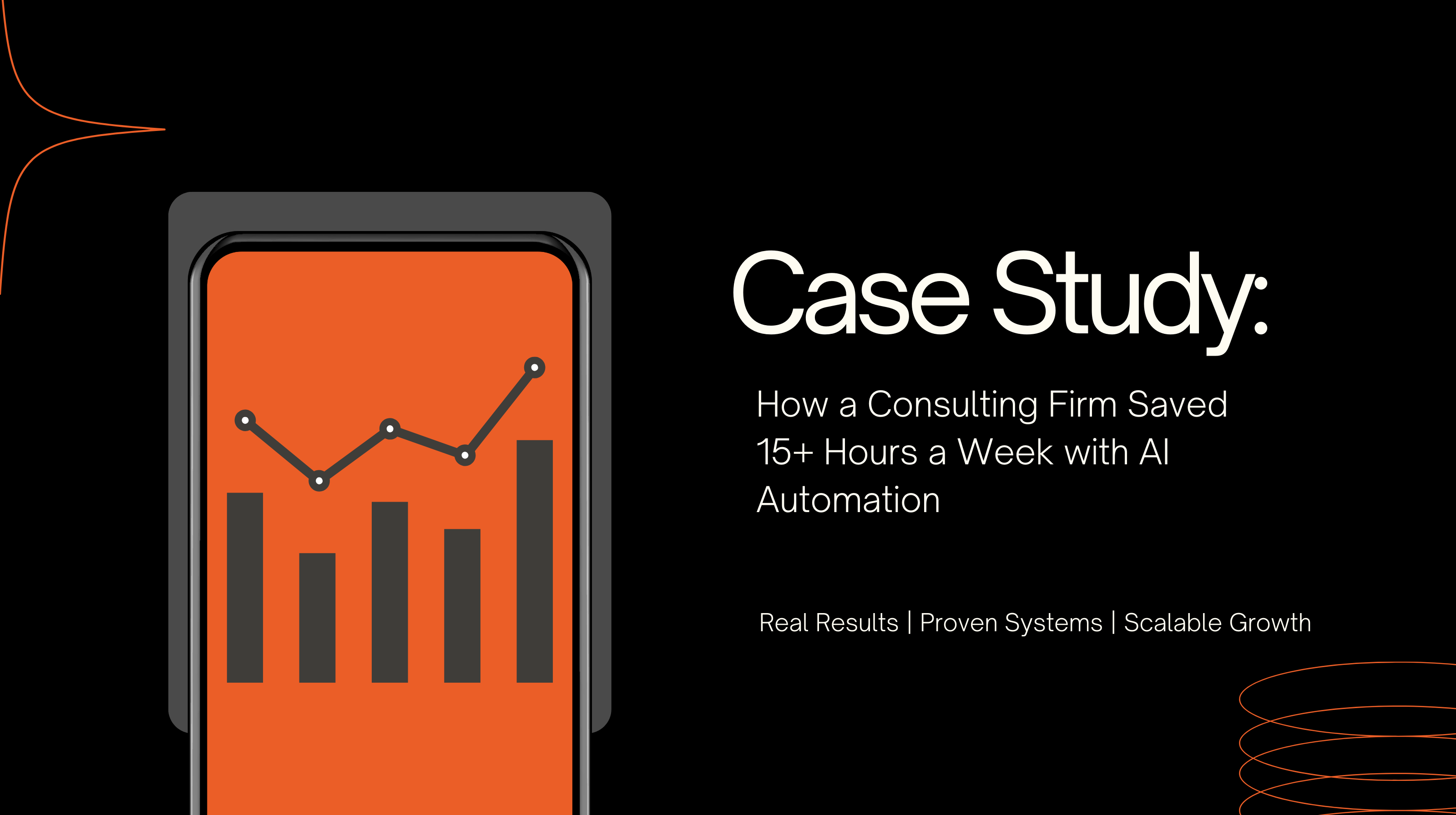Scaling industry-specific CRMs is essential for businesses that are expanding and need systems to handle increased data, users, and workflows without performance issues. These CRMs are tailored to the specific needs of industries like healthcare, real estate, and manufacturing, offering built-in compliance and specialized tools. Here’s what you need to know:
Scaling a CRM is a continuous process that requires planning, automation, and user engagement. By focusing on these areas, businesses can build systems that grow with them, improve efficiency, and stay compliant with regulations.
Secrets to Scaling CRM Successfully 🚀 | Ft. Martijn Rijnders
Identifying Scalability Needs for Your CRM
Before diving into a CRM investment, it’s important to define both your current requirements and your vision for future growth. This evaluation acts as the backbone of your scaling strategy, helping you sidestep expensive mistakes. Next, think about how your specific growth patterns will shape your CRM needs.
Evaluating Business Growth Factors
The way your business grows directly impacts what you’ll need from your CRM. Different growth paths place unique demands on the system, so it’s critical to pinpoint the key drivers behind your expansion.
For instance, if your sales team is doubling in size or you’re entering new markets, your CRM needs to handle higher volumes of leads, opportunities, and interactions. This means managing increased data entry, generating detailed reports, and accommodating more active users. On the customer service side, growth often requires better tools for case management, quicker response times, and seamless system integration. Expanding marketing efforts? Your CRM should work effortlessly with email campaigns, social media, and lead nurturing workflows to keep up with your strategy.
"Ensuring scalability often means getting your systems, processes and business model prepared for growth from day one. This includes standardized procedures, tech enablement and a focus on markets where demand can multiply without hitting resource bottlenecks."
– Niclas Schlopsna, managing consultant and CEO at
"[Scalability] means having the ability to increase revenue without a proportional increase in costs."
– Jen Stamulis, director of business development at
Your industry’s unique demands also play a role. For example, a healthcare provider expanding to multiple locations must maintain strict HIPAA compliance while managing higher patient volumes. Meanwhile, a manufacturing company introducing new product lines will need to handle more intricate supply chains without compromising performance.
Projecting Data and User Growth
Making accurate growth projections is key to choosing a CRM that can keep up with your business. Start by analyzing historical data to spot trends, such as customer acquisition rates, transaction volumes, and user activity over the last two to three years. For example, if you’re adding 200 new customers each month and that number is climbing, calculate how many records your CRM will need to manage over the next one, two, or three years.
Your sales pipeline can also reveal important insights. Are your deal sizes increasing? Is your sales cycle lengthening? A company shifting from high-volume, small transactions to larger enterprise deals will see very different data growth patterns.
"Proper forecasting is essential for any sales organization. It's a process that enables data-driven business decisions, helps revenue leaders identify new opportunities, and provides a clear picture of projected revenue."
– Serena Miller, Editor, Sales Best Practices at
Don’t forget to consider broader market trends. The CRM market is expected to grow to $163.16 billion by 2030, with a compound annual growth rate of 14.6%. This reflects the increasing adoption of CRM systems, which are already used by 91% of companies with 11 or more employees. Use both quantitative data (like historical trends and pipeline analysis) and qualitative insights (such as expert opinions and market research) to guide your planning. Document your assumptions and revisit your projections regularly as your business environment changes.
Once you’ve identified your growth drivers, translate them into measurable impacts by estimating how your data and user needs will evolve.
Assessing Integration Requirements
Your CRM isn’t an island - it needs to work seamlessly with the rest of your tech stack to scale effectively. Poor integration can lead to bottlenecks that slow growth and frustrate teams.
Critical integrations include connecting your CRM with marketing platforms, customer support systems, ERP software, and communication tools. For example, a logistics company reduced synchronization issues by cutting the number of integrated fields from 47 to 12, resolving 80% of their integration headaches. This highlights the importance of defining which system "owns" each type of customer data and focusing on integrations that directly enhance customer experience or drive revenue.
One mid-sized manufacturing company tackled integration challenges by building an API layer to connect its CRM, ERP, and support systems. Although the initial investment was $150,000 over six months, this approach eliminated the need for 12 separate point-to-point integrations and sped up onboarding for new systems. The result? A scalable foundation for future growth. Similarly, a SaaS company boosted expansion revenue by 35% in just six months after linking its CRM with customer support systems. This integration allowed the sales team to identify upselling opportunities based on support interactions and usage patterns.
When evaluating your CRM’s integration capabilities, focus on ensuring data consistency, reducing duplicate efforts, and promoting collaboration across teams. These steps are essential for building a CRM that can grow alongside your business.
Selecting and Customizing a Scalable CRM
After identifying your growth needs, the next logical step is picking a CRM platform that can grow alongside your business. This decision has long-term implications, so it's essential to find a system that meets your current requirements while being ready to scale for the future.
Choosing a CRM Platform Built for Growth
A scalable CRM starts with a strong foundation - its architecture and features. Opt for platforms that are flexible and allow for customization, enabling the software to adapt to your unique workflows.
Your CRM should handle growth seamlessly. This means accommodating more users, managing larger data volumes, and adding new features without major disruptions. Look for systems that can expand their database capacity and support increasing user demands efficiently.
Integration is another key factor. A good CRM should connect easily with your existing tools. Platforms offering no-code integration options can simplify this process and save valuable time.
Some must-have features include:
Security is non-negotiable. As your business grows, you'll handle more sensitive customer data, making it essential to have robust security measures and compliance with industry regulations.
Modern CRMs often include AI-driven features like automated data entry and predictive lead scoring. These tools can be invaluable as your data grows, helping to reduce manual processes and improve efficiency.
Your business size and model should guide your choice. For example, small businesses might prioritize cost-effective solutions with basic features, while larger enterprises often require more advanced capabilities. Similarly, B2B companies may focus on lead and pipeline management, while retail businesses often emphasize customer engagement.
Once you've selected a platform, the next step is tailoring it to fit your industry’s specific needs.
Customizing CRM for Industry-Specific Requirements
Off-the-shelf CRMs often fall short when it comes to addressing unique industry challenges. Customizing your CRM ensures it aligns with your specific needs.
Start by identifying the areas that require customization. These might include customer service workflows, lead tracking, marketing automation, or reporting capabilities. For example, legal firms may need case management features, while healthcare providers might require patient portals.
"Tailor your CRM system to align with your organization's specific compliance requirements, including data fields, workflows, and reporting capabilities. Actively monitoring regulatory requirements for ongoing changes is advised." – James McClenahen, Sr. Director of Product, SS&C Salentica
Compliance is especially critical. Customize data fields, workflows, and reports to meet industry regulations, and consider integrating compliance tools to enhance the platform’s functionality.
Automation is a game-changer as your business scales. Automate repetitive tasks like data entry, appointment reminders, or inventory updates. For instance, a healthcare provider implemented a CRM to manage patient data and scheduling, reducing scheduling errors by 50% and improving patient satisfaction.
To ensure a smooth implementation, plan carefully. Start by assessing your specific needs, then customize the platform in stages. Provide thorough employee training and regularly evaluate the impact of your changes.
Be ready for challenges like gaining management buy-in, building trust in the new system, and maintaining data security during the customization process.
Once your CRM is tailored to your needs, the next step is deciding on the best deployment method.
Cloud vs. On-Premises Deployment
After selecting and customizing your CRM, choosing the right deployment method is crucial for scalability. The rise of cloud-based solutions highlights their ability to support growing businesses - cloud CRMs now dominate 87% of the market.
The shift has been dramatic. In 2008, on-premises CRM systems accounted for 88% of the market, but by 2023, cloud CRMs had surged to take the lead. The cloud CRM market, valued at $58.95 billion in 2023, is forecasted to grow to $143.09 billion by 2033.
Here’s a quick comparison of cloud and on-premises CRM options:
Cloud CRM is ideal for businesses anticipating rapid growth. It allows for easy scaling - adding users, features, or storage without hefty infrastructure investments. The subscription-based model also minimizes upfront costs, making it a flexible option for startups or businesses with fluctuating needs.
On-premises CRM, while less flexible, can be a cost-effective solution for businesses with the resources to manage their own IT infrastructure. However, scaling requires significant investment in hardware and expertise.
Your choice should align with your growth strategy. Cloud solutions are often better suited for businesses aiming to scale quickly, offering flexibility and reliability.
For businesses with unique customization needs, companies like Devcore can enhance CRM functionality through API integrations, custom dashboards, or workflow optimization tools. Regardless of your deployment choice, the right CRM should support your growth and set the stage for long-term success.
Implementing Automation and Scalable Processes
To manage increasing workloads effectively, it's essential to incorporate automation and establish standardized processes. These steps ensure your CRM system grows alongside your business, freeing up your team to concentrate on strategic tasks while routine operations run smoothly.
Automating High-Volume Workflows
Automating workflows eliminates repetitive tasks, reduces errors, and creates more time for strategic planning. Businesses that adopt CRM workflow automation report up to a 25% improvement in task accuracy.
Automation works by using predefined triggers to initiate actions when specific conditions are met. This is especially useful for high-volume tasks like lead management, customer follow-ups, and data entry. For instance:
To implement automation effectively, define clear triggers - such as a new lead entry or a completed customer purchase - then set conditions based on customer data or past interactions. Finally, configure actions like sending emails, updating records, or scheduling tasks.
Take Nected as an example: their lead management system tracks leads and sends follow-up reminders. If a lead hasn’t been contacted within a specified timeframe, the system notifies the sales team or reassigns the lead to ensure no opportunity is missed.
Automation can also improve customer retention. For example, automated feedback collection through surveys sent after key interactions helps identify issues early. This is critical because only 1 in 26 dissatisfied customers actually voice their concerns. Additionally, 43% of companies cite better customer service as the primary benefit of marketing automation.
Standardizing Core Business Processes
While automation is crucial, standardization ensures consistent performance as your business scales. Without standardized processes, growing teams may face inefficiencies, compliance risks, and inconsistent customer experiences.
Creating standard operating procedures (SOPs) for areas like finance, HR, sales, and operations is a key step. SOPs not only ensure consistency but also serve as training tools for new hires, reducing onboarding time and improving efficiency.
Here’s a comparison of scalable versus non-scalable processes:
For example, scalable businesses often use standardized onboarding frameworks with automated welcome emails, training guides, and preset milestones. Tools like Notion, Asana, and Monday.com can streamline these processes, offering visibility into workflow adherence and identifying areas for improvement. Additionally, well-documented processes help businesses stay compliant with industry regulations and reduce legal risks.
Reviewing and Optimizing Workflows
Even with automation and standardization in place, workflows need regular reviews and updates to maintain efficiency. Fine-tuning workflows can improve efficiency by 5% to 15%, directly impacting profitability.
Start by gathering feedback from key stakeholders to understand current challenges. Define clear objectives - whether it’s reducing bottlenecks or enhancing user experience. Use Key Performance Indicators (KPIs) like task completion time, error rates, customer satisfaction, employee productivity, and cost per transaction to measure progress and identify areas for improvement.
Document existing workflows with simple diagrams to uncover redundancies or bottlenecks. Eliminate unnecessary steps and address slow points in the process. Integrating automation software where appropriate can reduce execution times and minimize errors, while still allowing human judgment to handle complex scenarios. Keeping workflows straightforward also makes onboarding new team members faster and more efficient.
Continuous monitoring and iterative improvements are crucial. Businesses can also turn to specialists like Devcore for advanced workflow optimization. Their custom automation solutions and API integrations can uncover opportunities that standard CRM tools might miss.
Managing Data Growth and System Performance
As your industry-specific CRM grows to handle more data and increasing complexity, managing this growth becomes a critical factor in maintaining performance. Customer data naturally declines at a rate of 2% per month - or about 25% annually. Combine this with the fact that up to 25% of the average B2B marketer's database is unreliable, and it's clear why proactive data management is essential. Without it, system efficiency can falter, potentially slowing down business growth.
Establishing Data Management Protocols
Poor data quality doesn't just create inefficiencies - it can cost companies up to 12% of their potential revenue. The first step in tackling this issue is creating clear rules for formatting data like names, phone numbers, addresses, and custom fields. These rules ensure that as your database grows, consistency is maintained, even as your team expands.
Another key strategy is automating deduplication. For instance, data from integrations and web forms often result in an 80% duplicate rate, compared to just 19% when importing CSV files. Leveraging data cleansing tools can help resolve duplicates efficiently and keep your database clean.
"Good data, in really simple terms, I think, is data that delivers value. So, I think whichever data set you're looking at, if it's not returning some sort of value, then you have to question why you're keeping it." - Connel Bell, COO, Altrata
Regular data audits are essential to identify gaps and outdated information. Studies show that 90% of contact records are incomplete, and 20% are entirely unusable. By running monthly exception reports, you can systematically address missing or inaccurate data.
To further improve accuracy, consider enriching your database with external sources. When using third-party providers, ensure they comply with GDPR and document the lawful basis for enrichment activities. Batch updates or API integrations can help you maintain real-time accuracy without overloading your resources.
Assigning ownership for specific data fields or sources ensures accountability and reduces inconsistencies as your CRM is used by more team members. Once strong data protocols are in place, the next step is monitoring system performance.
Monitoring System Performance
System slowdowns can drain employee productivity and lead to missed opportunities. To avoid these issues, proactive performance monitoring is key. This means keeping an eye on metrics like response time, page load time, and resource utilization. By identifying bottlenecks early, you can implement scalability measures before they become major problems.
One example: A company improved ERP performance by switching to Software-Defined Wide Area Networking (SD-WAN) and adding network monitoring tools, cutting latency by over 50%.
Database performance is another area that demands attention. Optimizing queries, maintaining indexes, and analyzing indexing strategies can significantly improve data retrieval and storage. Additionally, using load balancing, caching, and hardware upgrades can help your CRM stay fast and responsive, even as data volumes grow.
Maintaining Regulatory Compliance
As data volumes increase, staying compliant with regulations becomes more complex. GDPR alone has resulted in over €5.65 billion in fines, with average penalties exceeding €2.36 million per case. With nearly 30% of B2B contact data decaying each year, outdated records can create compliance risks if not managed effectively.
To safeguard your data, implement role-based access control (RBAC) and encryption, and conduct regular audits of data access. Cybersecurity breaches can cost small and medium-sized businesses an average of $120,000 per incident, so these measures are critical.
Automating data retention policies is another smart move. Configuring your CRM to delete outdated or unnecessary records based on regulatory requirements prevents data overload and ensures compliance.
"You need clear processes to maintain data quality proactively, not just fix problems as they arise." - Martin Wise, CEO, RelPro
Consent management is equally important. Use custom CRM fields or dedicated consent objects to record consent details transparently. Documenting data provenance and the lawful basis for enrichment activities is also essential for compliance.
Audit logs can track user activity for regulatory reviews, while regular updates to compliance policies and CRM settings can ensure you're keeping up with changing regulations. Training your staff on these updates further strengthens your data governance. Routine security audits help identify vulnerabilities before they become serious issues.
If your business requires more advanced compliance solutions, companies like Devcore can develop custom tools that go beyond standard CRM capabilities. These solutions ensure your growing database stays compliant while maintaining top-notch system performance.
Driving User Adoption and Continuous Improvement
A CRM only works if your team uses it effectively. Surprisingly, between 18% and 69% of CRM implementations fail, often because of poor user adoption rather than technical glitches. To make your CRM a success, you need to engage your team from the start and adapt your approach based on their real-world experiences. This involves building organization-wide adoption, offering ongoing training, and continually gathering feedback to refine the system.
Building Organization-Wide Adoption
Introducing a new CRM system isn’t as simple as announcing it - it requires a well-thought-out approach. Start by involving stakeholders from across departments early in the process. When employees feel their input matters during the selection and customization stages, they’re more likely to embrace the system.
Resistance is natural, often stemming from concerns about the time it takes to learn a new tool or doubts about its necessity. Address these concerns head-on by highlighting the benefits. For example, explain how the CRM can help sales teams close deals faster and assist customer service teams in resolving issues more efficiently. Engaged employees are not only happier but also 14% more productive, and a highly engaged workforce can boost profitability by 21%.
To encourage adoption, identify CRM champions within your team - these are individuals who can become expert users and advocate for the system. These champions can help address concerns and share success stories to motivate others. Assigning a dedicated CRM manager to oversee adoption and provide ongoing support can also make a big difference.
Make the system easy to use by aligning it with your current workflows rather than forcing drastic changes. Automate repetitive tasks to free up your team for more valuable work - after all, the average sales rep spends 17% of their day on data entry. If it suits your company culture, gamify the CRM experience with leaderboards, badges, or recognition programs. Updating job descriptions and performance metrics to include CRM usage as a key responsibility can further reinforce its importance [46, 47].
Ensure that every customer interaction is logged in the CRM to create a reliable central database. And once your team is on board, keep their skills sharp with regular training sessions.
Providing Ongoing Training
Regular training is key to keeping your team proficient and up-to-date with CRM best practices. These sessions aren’t just about teaching the basics - they’re also an opportunity to dive into advanced techniques and new features.
Interactive training sessions work best. Use them to showcase updates, encourage questions, and allow hands-on practice. Q&A sessions can also help users learn from each other’s experiences. For example, renewable energy company REG used in-app guided training from Whatfix to provide step-by-step instructions within their CRM and ERP systems. This approach cut the time it took new hires to get up to speed by 50%, reducing their onboarding period by three months.
Create a central hub where team members can access CRM guides, documentation, and best practices whenever they need them. Offer clear support channels, like help desks or forums, to address questions that come up after training. You can also encourage employees to pursue CRM-related certifications to deepen their expertise. Follow-up sessions are another great way to reinforce learning and ensure the training stays aligned with your company’s processes [53, 56].
Gathering Feedback for Continuous Improvement
Once your team is engaged and trained, the next step is ensuring the CRM evolves to meet their needs. Collecting feedback from users helps you identify what’s working and what needs tweaking. This applies to internal users just as much as external ones.
Use tools like surveys, town halls, or unified feedback platforms to quickly spot pain points and opportunities. A shared feedback channel ensures no valuable insights get lost. To prioritize feedback, consider using a simple scoring system, like a 1–5 scale, and assign specific teams to address recurring themes.
Acting on feedback is crucial. Use agile methods to roll out user-driven updates regularly. This not only improves satisfaction but also reduces churn. Make sure to communicate the changes you’ve made based on user input - maintaining a public changelog or “What’s New” page can help. Research shows that users are 21% more likely to participate in future surveys when they see their previous feedback has been addressed.
As Brian Bassanio Paul, Founder of SocialFoxo, puts it:
"Feedback is a source of inspiration and innovation for a business. It is a powerful tool to deliver better service, create stronger relationships, and generate more value."
Measure the impact of any changes by tracking key metrics before and after implementation. This will ensure your continuous improvement efforts are making a tangible difference.
For companies needing advanced feedback analysis, Devcore offers custom automation systems that analyze user feedback, identify trends, and suggest actionable improvements to enhance system performance and user experience.
Conclusion: Scaling for Success with Industry-Specific CRMs
Scaling a CRM is all about adapting it to meet evolving business needs while staying compliant with industry regulations. Instead of chasing unnecessary upgrades, focus on aligning the CRM’s development with your actual operational goals.
To scale effectively, prioritize three critical areas: strategic planning, automation, and ongoing adjustments. Start by assessing your growth trajectory - think about how your data and user demands might increase over time. This analysis will guide you in choosing the best platform and deployment approach for your business.
Streamlining workflows through automation and standardizing processes can free up your team to focus on activities that directly drive revenue. At the same time, encouraging widespread user adoption ensures your CRM becomes a tool that enhances overall efficiency. As these improvements take shape, maintaining compliance with industry regulations is equally important.
Regulatory compliance isn’t just about avoiding penalties - it’s about building trust. Companies that collaborate with partners to create secure, regulation-ready CRM systems report a 31% faster adoption rate of new technologies. This is especially critical in highly regulated sectors like healthcare, finance, and insurance.
Scaling a CRM isn’t a one-time task; it’s an ongoing effort. Regular evaluations ensure your system keeps pace with market changes, operational needs, and compliance requirements. Fine-tuning compliance processes by incorporating feedback and adapting to new regulations is essential for long-term success.
For businesses seeking advanced solutions, Devcore offers custom systems powered by automation and AI. These tools analyze user feedback, identify inefficiencies, and implement data-driven improvements to boost both performance and user satisfaction.
FAQs
What should I consider when deciding between a cloud-based or on-premises CRM for scalability?
When deciding between a cloud-based CRM and an on-premises CRM, you’ll want to weigh factors like cost, scalability, data control, customization, and maintenance.
Cloud-based CRMs tend to have a lower upfront cost, are easy to scale as your business grows, and can be accessed from virtually anywhere - perfect for companies with remote teams or plans for expansion. In contrast, on-premises CRMs give you more control over your data and allow for extensive customization. However, they come with higher initial expenses and demand in-house management, including the necessary infrastructure.
Think about your business's current needs, long-term growth plans, and the resources you have available to figure out which option aligns best with your goals.
How can businesses effectively integrate their CRM with existing tools and systems to support growth?
To successfully integrate your CRM with existing tools and systems, it’s crucial to start with clear business goals. Pinpoint the workflows you’re aiming to improve and involve key stakeholders early in the process. Their input will help ensure everyone is on the same page and working toward the same objectives.
Make sure your data formats remain consistent to minimize errors during migration. Using APIs or middleware can help systems communicate effectively, making the integration process smoother. Regular monitoring and testing are also essential to catch and resolve any issues quickly. These steps can help create a connected system that drives growth and streamlines operations.
How can businesses encourage user adoption and engagement when scaling a CRM system?
To encourage your team to adopt and engage with a newly implemented CRM system, start by highlighting how it can make their work easier - whether that’s by saving time, streamlining workflows, or simplifying their day-to-day tasks. Make sure the team understands what’s in it for them from the outset.
Next, organize hands-on training sessions that cater to the specific needs of different roles. This approach ensures that everyone, from sales reps to customer support, feels comfortable and capable when using the system. Additionally, consider involving key team members in the customization process - this not only tailors the CRM to real-world tasks but also helps build a sense of ownership among users.
Don’t overlook the importance of ongoing support. Provide resources like FAQs, video tutorials, or even a dedicated support team to quickly address any challenges or questions that arise. And to keep momentum, acknowledge and reward employees who actively use and champion the system. This kind of positive reinforcement can go a long way in encouraging others to follow suit.
Related posts
- Manual Workflows Slowing Growth? AI Solutions
- Ultimate Guide to Scaling Business with Automation
- 5 CRM Automation Success Stories
- Custom Automation for Operational Efficiency: Success Stories
{"@context":"https://schema.org","@type":"FAQPage","mainEntity":[{"@type":"Question","name":"What should I consider when deciding between a cloud-based or on-premises CRM for scalability?","acceptedAnswer":{"@type":"Answer","text":"<p>When deciding between a cloud-based CRM and an on-premises CRM, you’ll want to weigh factors like <strong>cost</strong>, <strong>scalability</strong>, <strong>data control</strong>, <strong>customization</strong>, and <strong>maintenance</strong>.</p> <p>Cloud-based CRMs tend to have a lower upfront cost, are easy to scale as your business grows, and can be accessed from virtually anywhere - perfect for companies with remote teams or plans for expansion. In contrast, on-premises CRMs give you more control over your data and allow for extensive customization. However, they come with higher initial expenses and demand in-house management, including the necessary infrastructure.</p> <p>Think about your business's current needs, long-term growth plans, and the resources you have available to figure out which option aligns best with your goals.</p>"}},{"@type":"Question","name":"How can businesses effectively integrate their CRM with existing tools and systems to support growth?","acceptedAnswer":{"@type":"Answer","text":"<p>To successfully integrate your CRM with existing tools and systems, it’s crucial to <strong>start with clear business goals</strong>. Pinpoint the workflows you’re aiming to improve and involve key stakeholders early in the process. Their input will help ensure everyone is on the same page and working toward the same objectives.</p> <p>Make sure your data formats remain <strong>consistent</strong> to minimize errors during migration. Using APIs or middleware can help systems communicate effectively, making the integration process smoother. Regular monitoring and testing are also essential to catch and resolve any issues quickly. These steps can help create a connected system that drives growth and streamlines operations.</p>"}},{"@type":"Question","name":"How can businesses encourage user adoption and engagement when scaling a CRM system?","acceptedAnswer":{"@type":"Answer","text":"<p>To encourage your team to adopt and engage with a newly implemented CRM system, start by <strong>highlighting how it can make their work easier</strong> - whether that’s by saving time, streamlining workflows, or simplifying their day-to-day tasks. Make sure the team understands <em>what’s in it for them</em> from the outset.</p> <p>Next, organize <strong>hands-on training sessions</strong> that cater to the specific needs of different roles. This approach ensures that everyone, from sales reps to customer support, feels comfortable and capable when using the system. Additionally, consider involving key team members in the customization process - this not only tailors the CRM to real-world tasks but also helps build a sense of ownership among users.</p> <p>Don’t overlook the importance of ongoing support. Provide resources like FAQs, video tutorials, or even a dedicated support team to quickly address any challenges or questions that arise. And to keep momentum, acknowledge and reward employees who actively use and champion the system. This kind of positive reinforcement can go a long way in encouraging others to follow suit.</p>"}}]}