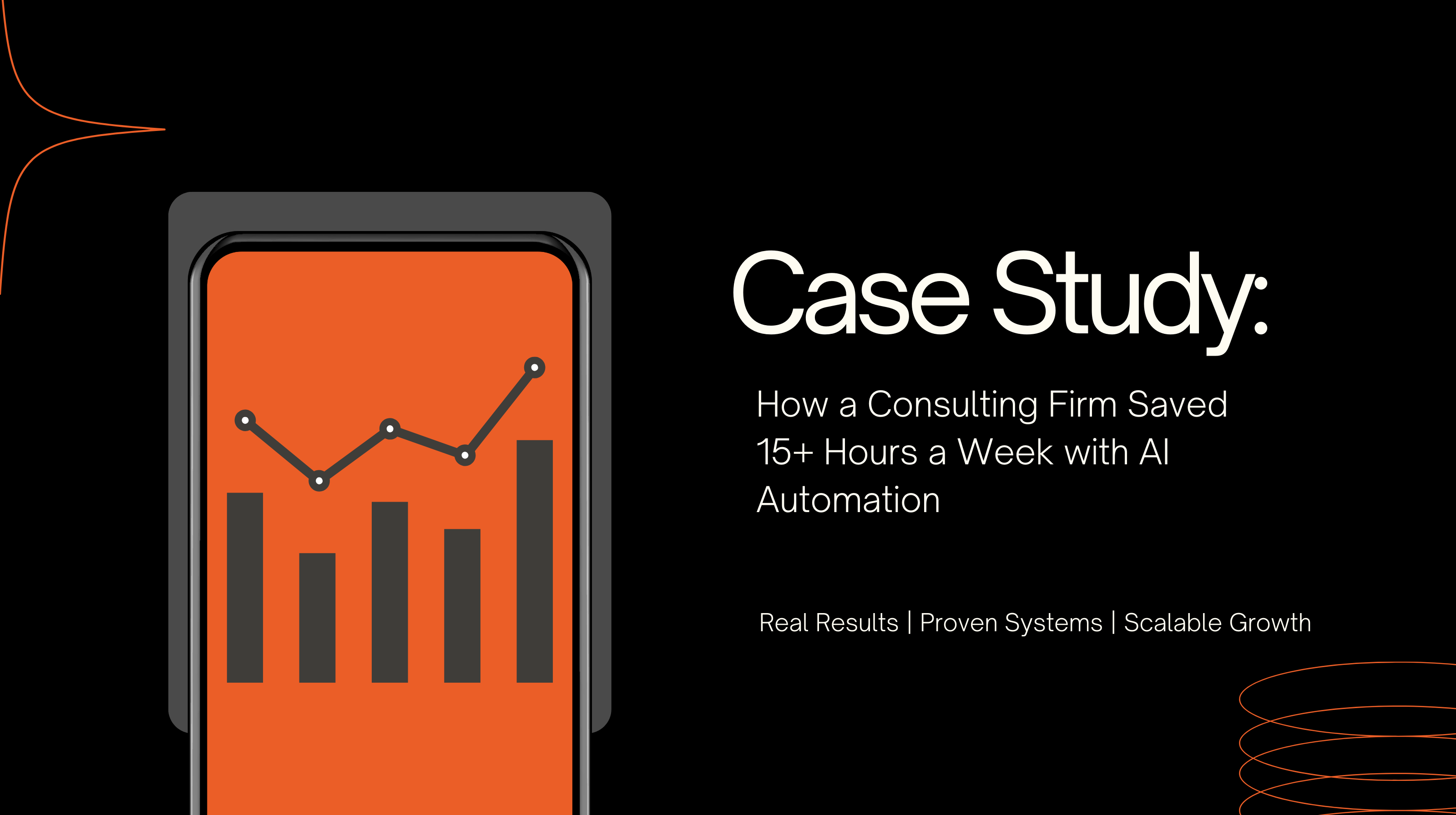Monitoring load balancers is a must to keep your servers running smoothly and efficiently. Here's why it matters:
Load Balancer Error Codes & Metrics | AWS SysOps Administrator
Key Load Balancer Performance Metrics
To ensure your load balancer is functioning effectively, it's essential to track specific performance metrics. These metrics help you assess how well traffic is being managed and identify areas for improvement. By understanding these indicators, you can make informed adjustments as traffic demands shift over time.
Latency and Response Time
Latency measures the delay between a user's request and the server's initial response, while response time captures the duration of the entire request-response cycle. Both are critical for maintaining a smooth user experience and identifying potential bottlenecks.
One key latency metric to watch is Time to First Byte (TTFB) - the time it takes for your website to start rendering content. Industry standards suggest keeping TTFB under 800 milliseconds to avoid noticeable delays. If latency exceeds this threshold, users may encounter frustrating slowdowns.
High latency often points to issues like network congestion, backend server inefficiencies, or misconfigured load balancers. Tools like Amazon CloudWatch TargetResponseTime can help diagnose the root cause. For instance, consistently high response times could indicate problems with backend servers or application dependencies.
Throughput and Request Count
Throughput, typically measured in Mbps or Gbps, combined with request count, provides a snapshot of traffic patterns and system capacity. These metrics help you identify peak load times and determine whether your infrastructure is keeping up.
For example:
Tracking these metrics over time establishes a baseline, enabling you to scale resources proactively when demand increases.
Error Rates and Surge Queue Length
Error rates track HTTP 4xx and 5xx status codes, offering valuable insights into application health. 4xx errors typically stem from client-side problems like malformed requests or authentication failures, while 5xx errors point to server-side issues that need immediate attention. Setting up alerts for error rate spikes allows your team to act quickly when problems arise.
Surge queue length reflects the number of requests waiting because backend servers are temporarily overwhelmed. This metric is especially important during traffic spikes, as it shows whether your load balancer can handle sudden surges without dropping requests. For example, with Classic Load Balancers, exceeding the 1,024-request queue limit triggers the SpilloverCount metric. If surge queue lengths remain consistently high, it might indicate that backend servers are struggling to keep up, potentially leading to slower response times or dropped connections.
Concurrent Connections and Host Health
Monitoring active connections and server health ensures your system remains balanced and responsive. Concurrent connections reveal how many active sessions your load balancer is managing at any given time, helping you gauge system load and anticipate capacity limits. Keeping an eye on this metric allows you to take action before overload conditions occur.
Host health metrics, on the other hand, track the status of backend servers, distinguishing between healthy and unhealthy instances. Ensuring traffic is routed only to functioning servers is vital for maintaining availability. A sudden drop in healthy hosts could signal server failures, configuration errors, or other infrastructure problems that require immediate attention.
Tools and Platforms for Performance Monitoring
Choosing the right monitoring tools is key to identifying issues before they impact users. With modern applications managing millions of concurrent users, having a reliable monitoring setup is critical for ensuring smooth operations. From built-in solutions to tailored dashboards, these tools create a unified strategy for tracking performance across various environments.
Native Monitoring Tools
AWS CloudWatch is a standout option for those using AWS services. It integrates seamlessly with AWS load balancers, offering real-time insights into performance and security metrics. Whether it's response times, request counts, or error rates, CloudWatch automatically tracks these critical metrics, providing instant visibility into your system's performance. Plus, it simplifies the process by starting monitoring right after deployment. If anomalies arise, its integration allows for immediate corrective actions, making it a straightforward yet powerful tool.
Third-Party Monitoring Solutions
Native tools are a great starting point, but third-party platforms bring advanced features, especially for complex multi-cloud or hybrid setups. These solutions offer real-time dashboards, intelligent filtering options, and even machine learning capabilities to spot unusual patterns in traffic. By learning normal behavior, they can identify subtle changes that might signal potential problems. This makes it easier to manage infrastructure that spans both cloud and on-premises environments.
"Load balancing is the process of distributing network traffic efficiently among multiple servers to optimize application availability and ensure a positive end-user experience." – IBM
For businesses with stringent compliance or data retention requirements, third-party tools often provide more detailed analytics, custom alerts, and robust compliance reporting, offering a level of control and flexibility that native tools may lack.
Custom Monitoring Dashboards by Devcore

While third-party tools excel in analytics, custom dashboards take it a step further by tailoring data presentation to your specific needs. Off-the-shelf tools may not address every business requirement, but custom dashboards bridge that gap. Devcore specializes in creating dashboards designed to highlight the metrics that matter most to your infrastructure. For instance, their dashboards can showcase key performance indicators like the total HTTP requests processed by a front-end virtual load balancer and how efficiently those requests are distributed among back-end servers - all in one integrated view. This clarity helps teams quickly identify and address bottlenecks.
Devcore's custom dashboards don't just stop at displaying data. Using their proprietary Leverage Blueprint™ methodology, these solutions integrate seamlessly with automation systems. This means dashboards can trigger automated actions, such as scaling resources or redirecting traffic, to resolve issues proactively. By combining performance monitoring with automation, Devcore transforms monitoring from a reactive process into a proactive, business-focused approach.
Best Practices for Load Balancer Monitoring
Once you've identified the key metrics, the next step is making your monitoring efforts truly effective. This means adopting strategies that turn raw data into actionable insights. The goal is to move from merely reacting to problems to proactively optimizing performance. By focusing on these best practices, you can ensure your monitoring efforts deliver meaningful, predictive outcomes.
Setting Up Real-Time Alerts
Static thresholds for alerts can quickly become outdated as traffic patterns shift. They often trigger false alarms during high-traffic periods or fail to catch critical issues during quieter times. A smarter alternative is using dynamic thresholds, like those offered by CloudWatch anomaly detection alarms. These alarms create statistical models of your metrics, setting dynamic thresholds with upper and lower limits. They also provide detailed alerts that pinpoint the anomaly's location, timing, and potential cause, cutting down on guesswork and speeding up response times.
For instance, the Prime Video team reduced their detection and mitigation times by over an hour by combining these dynamic alarms with conventional Network Load Balancer alerts.
To get the most out of these alerts, adjust the sensitivity by tweaking the standard deviation in your anomaly detection system. Then, integrate the alerts into tools like email, Slack, or other messaging platforms to keep your team informed in real time.
Analyzing Historical Data
Digging into historical data shifts monitoring from a reactive process to a predictive tool. By reviewing past workload trends, you can uncover patterns in resource use that help with infrastructure planning. Predictive analytics can even forecast future needs, ensuring resources are allocated efficiently while keeping costs in check.
Regularly reviewing your configurations is also crucial. After major changes - like shifts in workforce size or operational schedules - it's important to revisit your load balancing setup to ensure it's still effective. Tools that highlight seasonal trends, growth patterns, or sudden usage spikes can be invaluable for long-term planning and optimization.
Using AI for Anomaly Detection
Artificial intelligence takes monitoring to the next level by identifying problems before they affect users. AI learns normal behavior patterns, spots deviations early, and can predict potential issues before they escalate. One of its standout features is the ability to correlate multiple anomalies into a single actionable event, reducing alert fatigue. AI systems can even automate responses by working with SOAR (Security Orchestration, Automation, and Response) platforms, running predefined playbooks to handle routine problems without human input.
Machine learning algorithms are particularly adept at identifying when metrics stray from their expected ranges. They can also perform root cause analysis, helping to significantly cut down mean time to resolution (MTTR).
The impact of AI in anomaly detection is already evident across industries. For example, Airbus uses an AI Anomaly Detector to monitor aircraft conditions, relying on multivariate detection techniques and telemetry data from various flights. Similarly, Siemens Healthineers is leveraging AI to analyze production data and catch process anomalies early.
For businesses looking to take this further, companies like Devcore offer tailored AI-powered monitoring solutions. Their systems not only detect anomalies but also trigger automated responses that align with specific operational workflows. This integration creates a seamless connection between monitoring and action, making operational management more efficient than ever. By adopting these practices, you can bridge the gap between simply gathering data and taking proactive, meaningful steps to improve performance.
sbb-itb-d7ea0c6
Integrating Monitoring into Custom AI Business Automation
Incorporating load balancer monitoring into automated systems isn’t just a technical upgrade - it’s about turning raw data into actionable business intelligence. By integrating monitoring with AI-driven automation, businesses can create systems that adapt in real time to changing conditions, ensuring smarter, faster responses. This approach moves monitoring from being a passive activity to an active contributor to operational success.
Dynamic Resource Scaling
When monitoring is paired with AI, systems can automatically adjust resources based on live performance data. For example, if load balancer monitoring detects increased query latency or a spike in connection counts, AI can redistribute workloads or scale resources instantly - no human intervention required. Metrics like CPU usage, memory consumption, replication lag, and backend connection distribution become the backbone of these adjustments. For instance, during traffic surges, AI can reroute read traffic to replica nodes, avoiding bottlenecks.
Historical data also plays a role. By analyzing recurring peak times, systems can preemptively adjust load-balancer rules before spikes occur. Companies like Netflix use AI to optimize content delivery, cutting delivery times by 50% during peak hours. Similarly, Microsoft Azure leverages AI to predict traffic spikes with up to 90% accuracy, reducing underutilized resources by 40%. Predictive scaling takes this a step further, forecasting capacity needs with over 85% accuracy, helping businesses maintain high availability while cutting server costs by 30%.
This isn’t just about saving money. These insights also streamline operational workflows, enabling faster responses to incidents and smoother day-to-day operations.
Optimizing Workflow and Incident Response
Monitoring data can highlight imbalances in traffic distribution across backend instances, flagging potential issues before they affect users. For example, session affinity settings might cause single clients to overload certain servers. Addressing these issues in real time can prevent disruptions.
Real-world results back this up. An e-commerce platform reduced downtime incidents by 25% after implementing real-time anomaly detection. A tech startup saw latency improve by 15% thanks to smarter monitoring. By correlating metrics like latency, throughput, and error rates, AI systems can trigger automated workflows. These workflows might include rerouting traffic, scaling specific services, or scheduling maintenance during low-traffic periods. Advanced load balancing solutions have led to a 50% boost in user satisfaction and a 30% drop in application downtime for organizations.
Devcore's Approach to Integrated Monitoring
Devcore takes monitoring integration to a whole new level with its Leverage Blueprint™. This proprietary system focuses on identifying operational bottlenecks and designing tailored solutions that directly address them. Instead of relying on one-size-fits-all tools, Devcore aligns every component of its monitoring strategy with specific business goals.
"This isn't software for software's sake - it's infrastructure for scale." - Devcore
Devcore starts by analyzing how monitoring data flows through a company’s existing workflows, pinpointing where manual processes slow things down. From there, they develop AI-driven automation systems that respond intelligently to real-time data. These systems can adjust load balancer settings based on traffic patterns, scale resources during demand spikes, or send critical alerts through customized escalation paths.
The results speak for themselves. Devcore’s solutions have saved clients over 22,000 hours and generated more than $10 million in additional revenue. For example, an investment advisory firm cut administrative time by 85% with AI-powered alert processing, while a SaaS company boosted high-quality lead conversions by 40% and saved over 70 hours per month by linking monitoring data to business metrics.
"Because you don't scale by adding people - you scale by adding leverage. Software scales infinitely, runs 24/7, and never calls in sick." - Devcore
What makes Devcore’s approach stand out is its focus on building systems that grow smarter over time. Each integration not only addresses immediate challenges but also lays the groundwork for future automation. This creates a feedback loop where monitoring data drives continuous improvement, fueling both operational efficiency and long-term business growth.
Conclusion
Monitoring the performance of load balancers plays a vital role in maintaining a reliable and scalable infrastructure. Considering that 67% of IT professionals already incorporate load balancing technology into their systems, the real challenge isn't about deciding whether to use it - it's about ensuring you're monitoring it effectively.
When done right, monitoring can decrease server response times by as much as 70% and improve uptime from 99.74% to 99.99%. Even the smallest delays can lead to higher bounce rates, which directly impacts user satisfaction and overall performance.
"Load balancing is the practice of distributing computational workloads between two or more computers. On the Internet, load balancing is often employed to divide network traffic among several servers. This reduces the strain on each server and makes the servers more efficient, speeding up performance and reducing latency. Load balancing is essential for most Internet applications to function properly." - Cloudflare
By keeping an eye on metrics like latency, throughput, and error rates, you can proactively identify bottlenecks, capacity constraints, and potential network issues. This data-driven approach helps ensure smooth operations and prevents disruptions.
The integration of AI into monitoring systems takes this a step further. AI-driven monitoring offers impressive benefits, including 43% operational cost savings, 90% faster application delivery, and a 27% boost in DevOps productivity. It allows organizations to manage traffic more efficiently and scale resources dynamically, adapting to changing demands.
To get the most out of your load balancing solution, follow key practices like analyzing traffic patterns regularly, choosing the right load balancing algorithm, continuously monitoring performance, and implementing failover mechanisms to maintain service continuity.
Devcore's Leverage Blueprint™ showcases how automation and monitoring can work together seamlessly. By turning performance data into actionable insights, their approach ensures efficient, scalable infrastructure that meets the demands of modern systems.
With AI-driven automation at the heart of performance monitoring, your infrastructure will be ready to handle growth while consistently delivering the speed and reliability users expect. This isn't just about keeping things running - it's about building a foundation for long-term success.
FAQs
How do AI-powered monitoring systems improve load balancer performance and reliability?
AI-powered monitoring systems play a key role in boosting the performance and dependability of load balancers. They achieve this by providing real-time traffic analysis and proactive anomaly detection. These systems can pinpoint faults, anticipate potential problems, and fine-tune resource distribution to keep operations running smoothly.
With the help of predictive analytics, AI reduces response times, minimizes downtime, and keeps performance steady. This advanced monitoring method doesn’t just improve efficiency - it also delivers a more reliable and seamless experience for users, making it a critical tool in managing modern infrastructure.
What’s the difference between using AWS CloudWatch and custom dashboards for monitoring load balancer performance?
AWS CloudWatch vs. Custom Dashboards: What’s the Difference?
AWS CloudWatch comes with ready-to-go monitoring features like real-time metrics, pre-made dashboards, and smooth integration with other AWS services. It’s straightforward to set up and doesn’t demand much upkeep, making it perfect for quick deployments or standard monitoring needs.
On the flip side, custom dashboards give you the freedom to create visualizations and track metrics that align closely with your unique requirements. They can connect with a variety of tools and systems, offering deeper performance insights. The tradeoff? They require more development effort and ongoing management to keep them running smoothly.
The choice boils down to what your organization values most: ease and speed with CloudWatch or the flexibility and control of custom dashboards.
How do dynamic thresholds improve load balancer performance monitoring during changing traffic patterns?
Dynamic thresholds are designed to adapt to real-time traffic changes, making your alerts more precise and meaningful. Unlike static thresholds that can generate unnecessary alerts during routine fluctuations, dynamic thresholds adjust automatically, reducing false positives and keeping your team focused on actual performance problems.
These thresholds respond swiftly to sudden traffic spikes or drops, helping you maintain steady load balancer performance even during unexpected traffic shifts. This responsive approach minimizes the risk of downtime and ensures a seamless experience for your users.
Related posts
- How to Measure Automation ROI: 6 Key Metrics
- 5 Steps to Build an Automation Roadmap
- Real-Time Data Sync with AI: What to Know
- Error Handling in AI Workflows: Challenges and Solutions
{"@context":"https://schema.org","@type":"FAQPage","mainEntity":[{"@type":"Question","name":"How do AI-powered monitoring systems improve load balancer performance and reliability?","acceptedAnswer":{"@type":"Answer","text":"<p>AI-powered monitoring systems play a key role in boosting the performance and dependability of load balancers. They achieve this by providing <strong>real-time traffic analysis</strong> and <strong>proactive anomaly detection</strong>. These systems can pinpoint faults, anticipate potential problems, and fine-tune resource distribution to keep operations running smoothly.</p> <p>With the help of <strong>predictive analytics</strong>, AI reduces response times, minimizes downtime, and keeps performance steady. This advanced monitoring method doesn’t just improve efficiency - it also delivers a more reliable and seamless experience for users, making it a critical tool in managing modern infrastructure.</p>"}},{"@type":"Question","name":"What’s the difference between using AWS CloudWatch and custom dashboards for monitoring load balancer performance?","acceptedAnswer":{"@type":"Answer","text":"<h2 id=\"aws-cloudwatch-vs-custom-dashboards-whats-the-difference\" tabindex=\"-1\" class=\"sb h2-sbb-cls\">AWS CloudWatch vs. Custom Dashboards: What’s the Difference?</h2> <p><strong>AWS CloudWatch</strong> comes with ready-to-go monitoring features like real-time metrics, pre-made dashboards, and smooth integration with other AWS services. It’s straightforward to set up and doesn’t demand much upkeep, making it perfect for quick deployments or standard monitoring needs.</p> <p>On the flip side, <strong>custom dashboards</strong> give you the freedom to create visualizations and track metrics that align closely with your unique requirements. They can connect with a variety of tools and systems, offering deeper performance insights. The tradeoff? They require more development effort and ongoing management to keep them running smoothly.</p> <p>The choice boils down to what your organization values most: ease and speed with CloudWatch or the flexibility and control of custom dashboards.</p>"}},{"@type":"Question","name":"How do dynamic thresholds improve load balancer performance monitoring during changing traffic patterns?","acceptedAnswer":{"@type":"Answer","text":"<p>Dynamic thresholds are designed to adapt to real-time traffic changes, making your alerts more precise and meaningful. Unlike static thresholds that can generate unnecessary alerts during routine fluctuations, dynamic thresholds adjust automatically, reducing false positives and keeping your team focused on actual performance problems.</p> <p>These thresholds respond swiftly to sudden traffic spikes or drops, helping you maintain steady load balancer performance even during unexpected traffic shifts. This responsive approach minimizes the risk of downtime and ensures a seamless experience for your users.</p>"}}]}